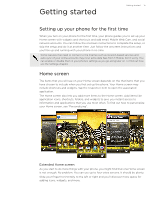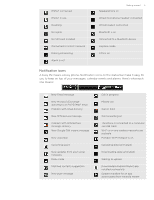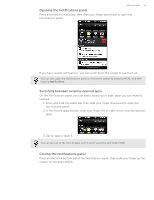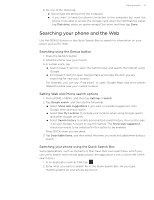HTC T-Mobile myTouch 4G myTouch 4G USB Tethering driver - Page 18
Notification LED - free
 |
UPC - 610214623829
View all HTC T-Mobile myTouch 4G manuals
Add to My Manuals
Save this manual to your list of manuals |
Page 18 highlights
18 Getting started Bluetooth pairing request Phone software update available Faves event notification Song is playing FM Radio app in use Voice recording is on Compass needs orientation Notification LED Storage card is safe to remove or storage card is being prepared No storage card installed on the phone Storage card is low on free space General notification More (not displayed) notifications Car dock app in use Wi-Fi calling ready The notification LED shows a: Solid green light when the phone is connected to the power adapter or a computer and the battery is fully charged. Flashing green light when you have a pending notification. Solid red light when the battery is being charged. Flashing red light when the battery level reaches very low. Notifications panel When you get a new notification, you can open the Notifications panel to see the message, reminder or event notification. The Notifications panel also lets you switch between recently-opened apps as quickly as possible.