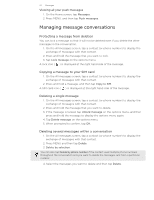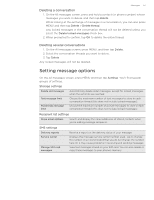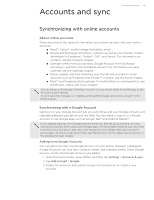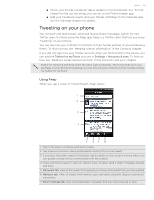HTC T-Mobile myTouch 4G myTouch 4G USB Tethering driver - Page 54
MMS settings, Received messages, Sent messages, Notification sound
 |
UPC - 610214623829
View all HTC T-Mobile myTouch 4G manuals
Add to My Manuals
Save this manual to your list of manuals |
Page 54 highlights
54 Messages MMS settings Delivery reports Read reports Auto-retrieve Roaming auto-retrieve Priority setting Maximum message size Display preview Receive a report on the delivery status of your message. Receive a report whether each recipient has read the message or deleted it without reading. Automatically retrieve all your picture messages completely. When selected, the picture message header plus the message body and attachments will automatically download to your phone. If you clear this check box, only the picture message header will be retrieved and shown on the All messages screen. Automatically retrieve all your picture messages completely when roaming. This may incur significant phone charges. Set the message priority of picture messages sent. Set the maximum file size of a picture message. The picture message will not be sent out if it exceeds the file size set here. Select to show a preview of the message on the lock screen. Received messages Received notification Receive a notification in the status bar when a new message arrives. Play notification sound Set your phone to play a sound when a new message arrives. Notification sound Choose a sound that will play when you receive a message. Vibrate Set your phone to vibrate when a new message arrives. Sent messages Sent notification Receive a notification in the status bar when a message is sent successfully. Failure notification Receive a notification in the status bar when a message is not sent successfully. Play notification sound Set your phone to play a sound when a sent or failure notification is received. Notification sound Choose a sound that will play when there's a sent or failure notification. Vibrate Set your phone to vibrate when a new message arrives. Display message on screen Set your phone to show pop-up notifications (not just in the status bar) when your messages are sent successfully or not. You can also select None to disable this option.