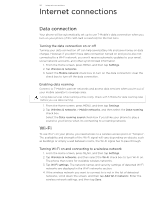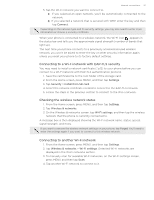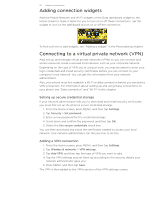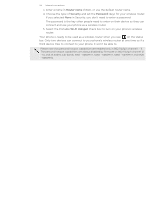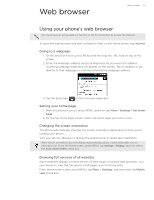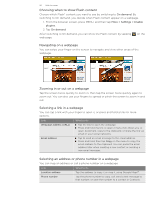HTC T-Mobile myTouch 4G myTouch 4G USB Tethering driver - Page 94
Router name, Security, Password, Wi-Fi Hotspot, Select the Portable
 |
UPC - 610214623829
View all HTC T-Mobile myTouch 4G manuals
Add to My Manuals
Save this manual to your list of manuals |
Page 94 highlights
94 Internet connections 3. Enter a name in Router name (SSID), or use the default router name. 4. Choose the type of Security and set the Password (key) for your wireless router. If you selected None in Security, you don't need to enter a password. The password is the key other people need to enter on their device so they can connect and use your phone as a wireless router. 5. Select the Portable Wi-Fi Hotspot check box to turn on your phone's wireless router. Your phone is ready to be used as a wireless router when you see on the status bar. Only two devices can connect to your phone's wireless router at one time so if a third device tries to connect to your phone, it won't be able to. Please note that personal hotspot capabilities are enabled only in 802.11 b/g/n channel 1 ~ 11. The personal hotspot capabilities are always disabled by firmware on 802.11 b/g/n channel 12 ~ 14, and all 802.11a sub-bands, 5150 ~ 5250MHz, 5250 ~ 5350MHz, 5350 ~ 5470MHz and 5725 ~ 5850MHz.