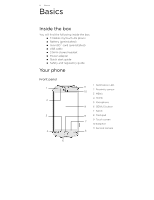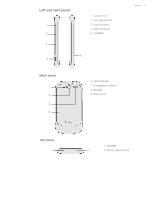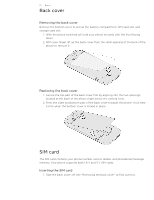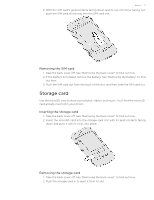6
Contents
About the Calendar widget
...................................................................................................
83
Clock and Weather
About the Clock app
...............................................................................................................
84
Using Desk Clock
......................................................................................................................
84
Using World Clock
....................................................................................................................
85
Setting the alarm clock
..........................................................................................................
86
Checking weather
......................................................................................................................
87
Internet connections
Data connection
........................................................................................................................
90
Wi-Fi
..............................................................................................................................................
90
Adding connection widgets
.................................................................................................
92
Connecting to a virtual private network (VPN)
...........................................................
92
Using your phone as a modem (tethering)
....................................................................
93
Using your phone as a wireless router
.............................................................................
93
Web browser
Using your phone’s web browser
......................................................................................
95
Copying text and sharing
......................................................................................................
98
Viewing bookmarks and previously visited pages
......................................................
99
Setting browser options
......................................................................................................
100
Bluetooth
Bluetooth basics
.......................................................................................................................
101
Connecting a Bluetooth headset or car kit
....................................................................
101
Disconnecting or unpairing from a Bluetooth device
...............................................
102
Sending information using Bluetooth
..............................................................................
103
Receiving information using Bluetooth
.........................................................................
104
Camera
Camera basics
..........................................................................................................................
106
Taking a photo
..........................................................................................................................
107
Recording video
.......................................................................................................................
109
Adding effects
...........................................................................................................................
110
After capturing
..........................................................................................................................
110
Changing camera settings
....................................................................................................
110
Photos, videos, and music
Browsing your Gallery
............................................................................................................
112
Listening to music
....................................................................................................................
119
Sharing media on your home network
............................................................................
122