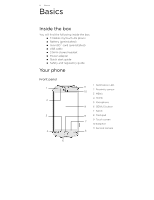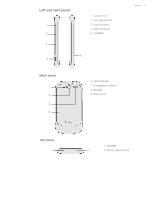Basics
Inside the box
...............................................................................................................................
8
Your phone
....................................................................................................................................
8
Back cover
....................................................................................................................................
10
SIM card
.........................................................................................................................................
10
Storage card
..................................................................................................................................
11
Battery
............................................................................................................................................
12
Switching your phone on or off
...........................................................................................
14
Entering your PIN
......................................................................................................................
14
Finger gestures
..........................................................................................................................
14
Using the trackpad
...................................................................................................................
14
Getting started
Setting up your phone for the first time
...........................................................................
15
Home screen
.................................................................................................................................
15
Status and notifications
...........................................................................................................
16
Notifications panel
.....................................................................................................................
18
Connecting your phone to a computer
...........................................................................
20
Searching your phone and the Web
...................................................................................
21
Adjusting the volume
..............................................................................................................
22
Sleep mode
..................................................................................................................................
22
Personalizing
Personalizing your phone with myModes
.......................................................................
24
Changing the theme
................................................................................................................
24
Changing your Home screen wallpaper
...........................................................................
25
Personalizing your Home screen with widgets
.............................................................
25
Adding icons and other shortcuts on your Home screen
..........................................
26
Adding folders on your Home screen
...............................................................................
26
Rearranging or removing widgets and icons on your Home screen
....................
27
Phone calls
Making calls
.................................................................................................................................
28
Receiving calls
...........................................................................................................................
30
HTC Caller ID
................................................................................................................................
31
Using in-call options
.................................................................................................................
32
Using Call log
..............................................................................................................................
33
Wi-Fi calling
................................................................................................................................
34
Call services
................................................................................................................................
34
Turning Airplane mode on or off
.........................................................................................
35
Contents