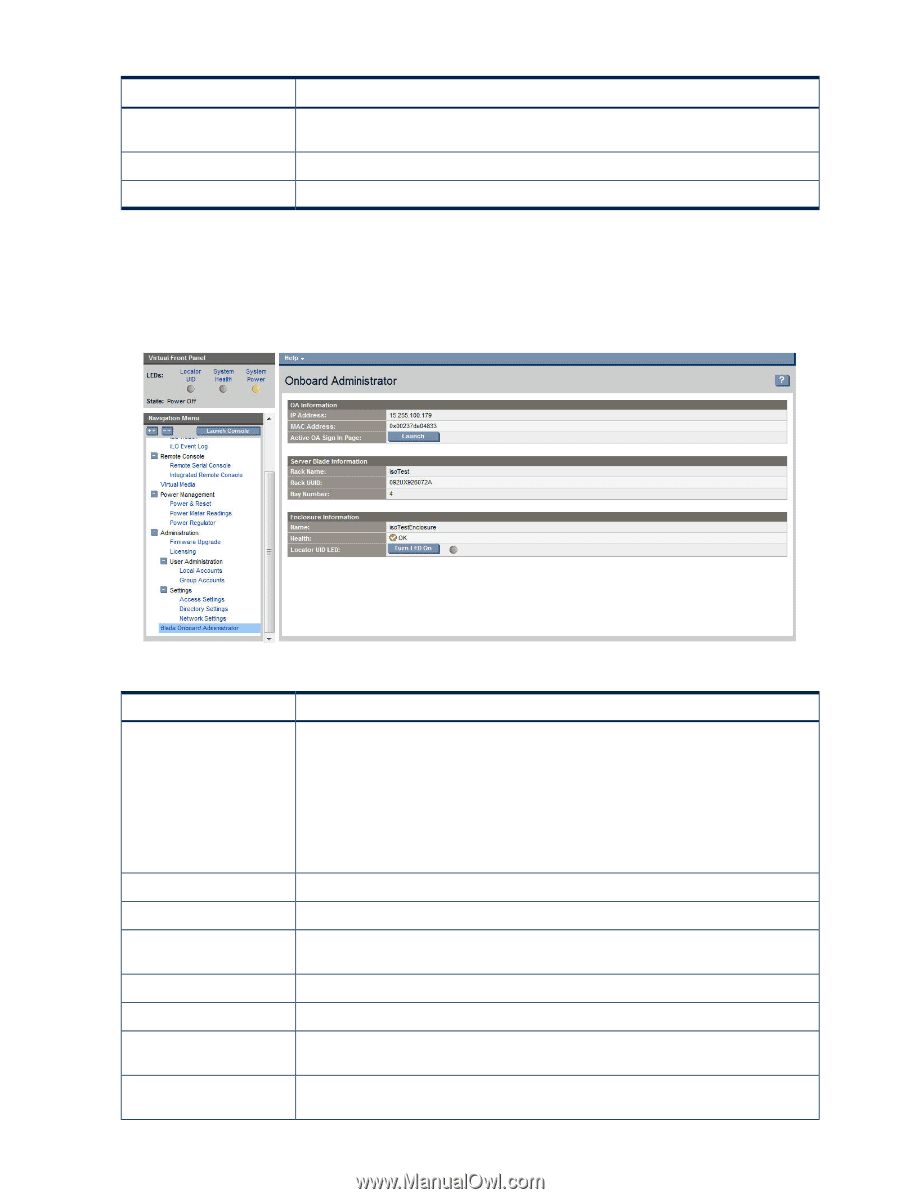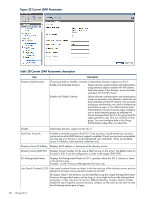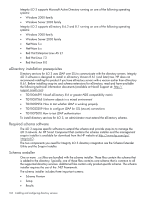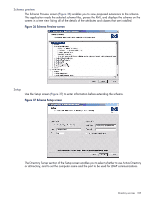HP Integrity rx2800 HP Integrity iLO 3 Operations Guide - Page 100
Onboard Administrator, Table 30 DNS description, Onboard Administrator
 |
View all HP Integrity rx2800 manuals
Add to My Manuals
Save this manual to your list of manuals |
Page 100 highlights
Table 30 DNS description (continued) Item Description Register with Dynamic DNS To register the iLO MP Host Name with a DDNS server, select Yes. Server Submit Submits the DNS information. Cancel Cancels the action. Relevant iLO MP TUI command: DNS. Onboard Administrator The BladeSystem Onboard Administrator page provides a view of the enclosure status. Figure 35 Onboard Administrator Table 31 Onboard Administrator description Item OA IP Address Description Displays the IP address of the OA. IMPORTANT: Integrity iLO 3 must have a reachable IP address as the default gateway address. Since the OA is reachable, HP recommends using the OA IP address as the gateway address for Integrity iLO 3. If you use the Enclosure IP mode, this solution works during a failover. In the Enclosure IP mode, a static IP address is assigned to the active OA, and during a failover, the same IP address follows the active OA. If the OA IP address is assigned using DHCP, the solution does not work. In such instances, HP recommends manually changing the iLO 3 gateway address. OA MAC Address Displays the MAC address of the OA. Active OA Sign In Page Click this button to launch the OA Sign In page. Rack Name This option is used to logically group together enclosures in a rack. The rack name is shared with the other enclosures in the rack. Rack UID The rack universal unique identifier. Bay Number The bay number is used to locate and identify the monarch blade. Bays Consumed (full height) Lists bay numbers in the enclosure populated by blades that are part of this server or partition. Enclosure Name Used to logically group together the server blades installed in the same enclosure. The enclosure name is shared with the other servers in the enclosure. 100 Using iLO 3