HP Integrity rx2800 HP Integrity iLO 3 Operations Guide - Page 105
Schema preview, Setup, The Schema Preview screen
 |
View all HP Integrity rx2800 manuals
Add to My Manuals
Save this manual to your list of manuals |
Page 105 highlights
Schema preview The Schema Preview screen (Figure 36) enables you to view proposed extensions to the schema. This application reads the selected schema files, parses the XML, and displays the schema on the screen in a tree view listing all of the details of the attributes and classes that are installed. Figure 36 Schema Preview screen Setup Use the Setup screen (Figure 37) to enter information before extending the schema. Figure 37 Schema Setup screen The Directory Server section of the Setup screen enables you to select whether to use Active Directory or eDirectory, and to set the computer name and the port to be used for LDAP communications. Directory services 105
-
 1
1 -
 2
2 -
 3
3 -
 4
4 -
 5
5 -
 6
6 -
 7
7 -
 8
8 -
 9
9 -
 10
10 -
 11
11 -
 12
12 -
 13
13 -
 14
14 -
 15
15 -
 16
16 -
 17
17 -
 18
18 -
 19
19 -
 20
20 -
 21
21 -
 22
22 -
 23
23 -
 24
24 -
 25
25 -
 26
26 -
 27
27 -
 28
28 -
 29
29 -
 30
30 -
 31
31 -
 32
32 -
 33
33 -
 34
34 -
 35
35 -
 36
36 -
 37
37 -
 38
38 -
 39
39 -
 40
40 -
 41
41 -
 42
42 -
 43
43 -
 44
44 -
 45
45 -
 46
46 -
 47
47 -
 48
48 -
 49
49 -
 50
50 -
 51
51 -
 52
52 -
 53
53 -
 54
54 -
 55
55 -
 56
56 -
 57
57 -
 58
58 -
 59
59 -
 60
60 -
 61
61 -
 62
62 -
 63
63 -
 64
64 -
 65
65 -
 66
66 -
 67
67 -
 68
68 -
 69
69 -
 70
70 -
 71
71 -
 72
72 -
 73
73 -
 74
74 -
 75
75 -
 76
76 -
 77
77 -
 78
78 -
 79
79 -
 80
80 -
 81
81 -
 82
82 -
 83
83 -
 84
84 -
 85
85 -
 86
86 -
 87
87 -
 88
88 -
 89
89 -
 90
90 -
 91
91 -
 92
92 -
 93
93 -
 94
94 -
 95
95 -
 96
96 -
 97
97 -
 98
98 -
 99
99 -
 100
100 -
 101
101 -
 102
102 -
 103
103 -
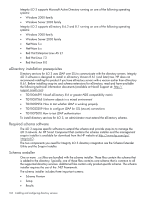 104
104 -
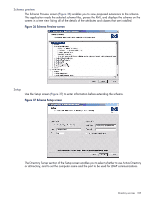 105
105 -
 106
106 -
 107
107 -
 108
108 -
 109
109 -
 110
110 -
 111
111 -
 112
112 -
 113
113 -
 114
114 -
 115
115 -
 116
116 -
 117
117 -
 118
118 -
 119
119 -
 120
120 -
 121
121 -
 122
122 -
 123
123 -
 124
124 -
 125
125 -
 126
126 -
 127
127 -
 128
128 -
 129
129 -
 130
130 -
 131
131 -
 132
132 -
 133
133 -
 134
134 -
 135
135 -
 136
136 -
 137
137 -
 138
138 -
 139
139 -
 140
140 -
 141
141 -
 142
142 -
 143
143 -
 144
144 -
 145
145 -
 146
146 -
 147
147 -
 148
148 -
 149
149 -
 150
150 -
 151
151 -
 152
152
 |
 |
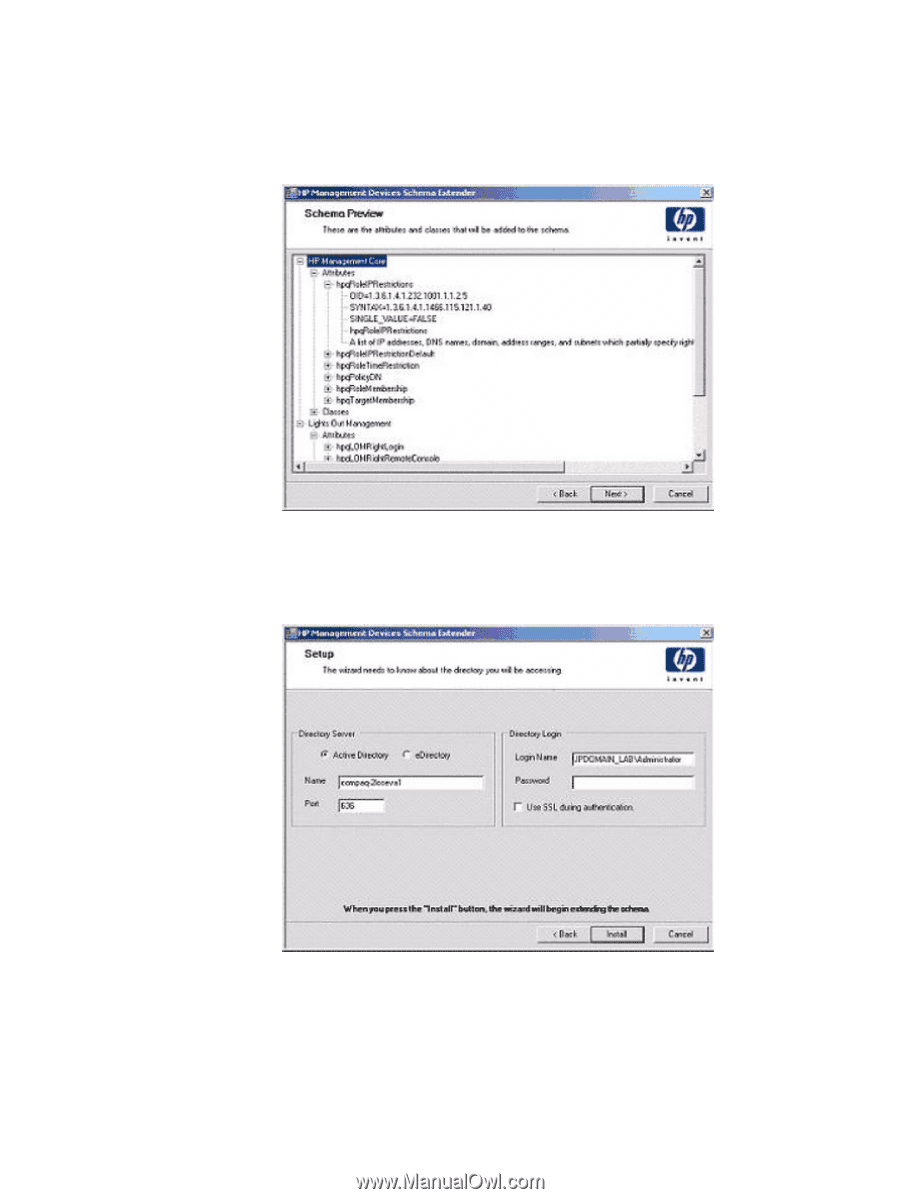
Schema preview
The Schema Preview screen (
Figure 36
) enables you to view proposed extensions to the schema.
This application reads the selected schema files, parses the XML, and displays the schema on the
screen in a tree view listing all of the details of the attributes and classes that are installed.
Figure 36 Schema Preview screen
Setup
Use the Setup screen (
Figure 37
) to enter information before extending the schema.
Figure 37 Schema Setup screen
The Directory Server section of the Setup screen enables you to select whether to use Active Directory
or eDirectory, and to set the computer name and the port to be used for LDAP communications.
Directory services
105
