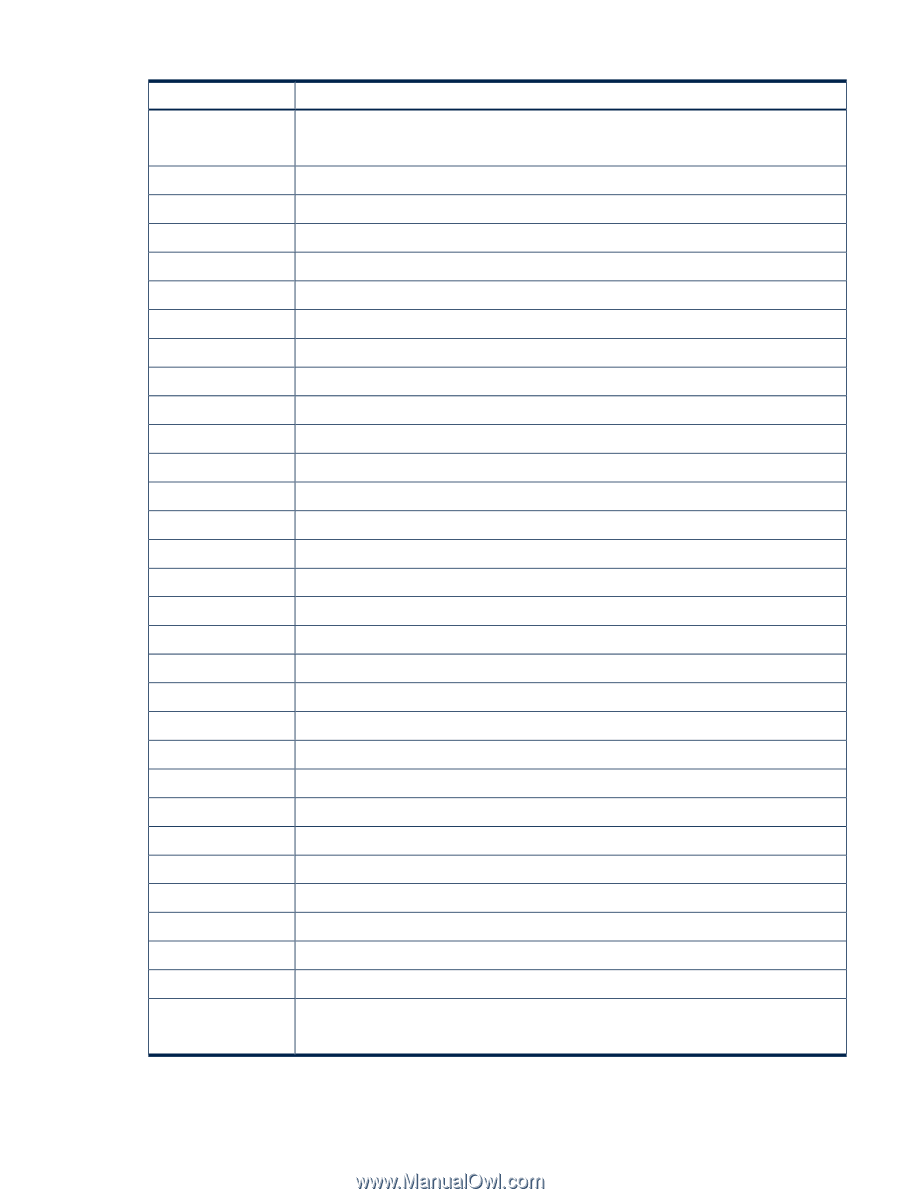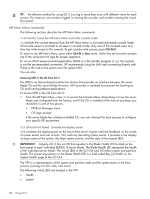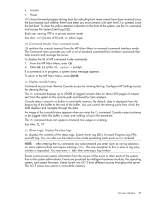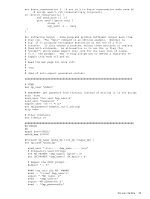HP Integrity rx2800 HP Integrity iLO 3 Operations Guide - Page 43
Table 10 Command menu commands, Description, Command
 |
View all HP Integrity rx2800 manuals
Add to My Manuals
Save this manual to your list of manuals |
Page 43 highlights
Table 10 Command menu commands Command BLADE Description Display enclosure, bay, and Onboard Administrator information NOTE: This command is available only on a server blade. CA DATE DC DF DI DNS FW HE ID IT LC LDAP LM LOC LS PC PM PR PS RS SA SO SYSREV, SR SS SYSSET TC TE UC WHO WOL XD Configure serial port parameters Display the current date Reset all parameters to default configuration Display field replaceable unit information (FRUID) Disconnect users Configure DNS parameters Update firmware Print the help menu; or display help for the menu or command Display or modify system information Modify the iLO 3 inactivity timers Configure LAN, SSH, and web ports Configure LDAP parameters View current license status Locator LED configuration Current LAN settings Remote power control Power regulator mode Set the power restore policy Power management module status Reset the system through the RST signal Configure remote, LAN, Telnet, and web access options Configure security options Display all firmware revisions Display system processor status System settings Transfer of control (TOC) - System reset through the INIT signal Tell - send a message to other users User configuration Display a list of connected users Turn the Wake-On-LAN feature On or Off for system LANs Diagnoses or resets iLO 3 Text user interface 43