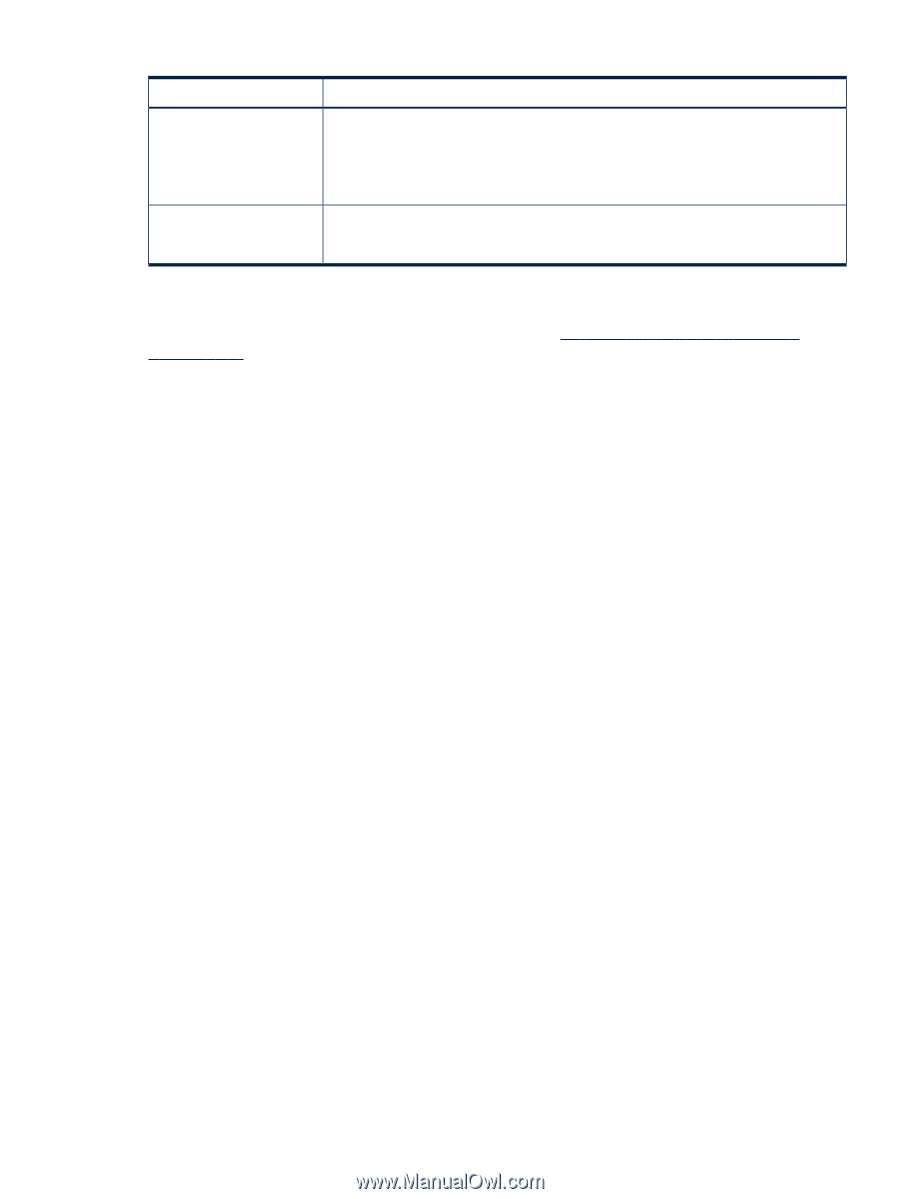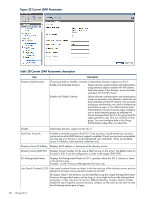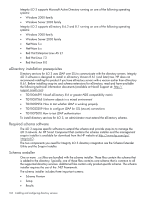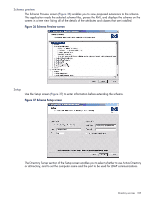HP Integrity rx2800 HP Integrity iLO 3 Operations Guide - Page 101
Help, Relevant iLO MP TUI commands
 |
View all HP Integrity rx2800 manuals
Add to My Manuals
Save this manual to your list of manuals |
Page 101 highlights
Table 31 Onboard Administrator description (continued) Item Enclosure Health Description Displays the health of the enclosure. OK Normal operation, any issues have been acknowledged. Degraded Typically loss of redundancy or partial failure of a component. Critical Failure with loss or imminent loss of system function. Locator UID LED This option enables you to turn the enclosure Locator UID LED on or off. You must have the Configure iLO Settings right to turn the enclosure locator UID LED on or off. If you do not have sufficient rights, the button is disabled. Relevant iLO MP TUI commands: BLADE, LOC. Before setting up the HP BladeSystem OA, HP recommends that you read the HP BladeSystem Onboard Administrator User Guide on the HP website at HP BladeSystem c-Class Onboard Administrator. Reading this guide ensures that you obtain an overall understanding of the HP BladeSystem OA and that you properly complete the initial setup to facilitate proper functioning of the OA. Help The iLO 3 has a robust help system. To access iLO 3 help, click the ? at the top right corner of each page. Select any of the topics listed in the left navigation bar to access that particular help screen. Web GUI 101