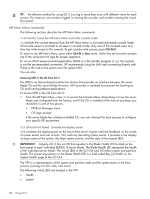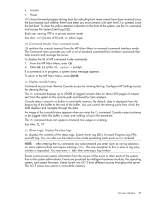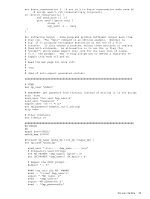HP Integrity rx2800 HP Integrity iLO 3 Operations Guide - Page 40
system event submenu, Events are listed as follows
 |
View all HP Integrity rx2800 manuals
Add to My Manuals
Save this manual to your list of manuals |
Page 40 highlights
The SL command also displays the contents of the iLO 3 Event Log. The following events are recorded: • iLO 3 MP login and logout attempts • Command logging for specific commands • All entries in the existing history log with more detail Each time a user logs in or out of iLO 3, an event is logged. In the event of a login failure, an event is logged if the number of continuous login failure attempts equals the password fault value. The following example shows the event log viewer menu: Event Log Viewer Menu: Log Name Entries % Full Latest Timestamped Entry E - System Event 51 2 % 27 Mar 2010 02:22:38 F - Forward Progress 1556 7 % I - iLO Event 12 2 % 27 Mar 2010 02:33:26 C - Clear SEL and FPL L - Live Events Enter menu item or [Ctrl-B] to Quit: The following example shows the display in the SL menu E system event submenu: # Location |Alert | Encoded Field | Data Field | Keyword/Timestamp 10 SFW 3,1,0,0 2 5488006341E10011 0000000000000000 BOOT_START 27 Mar 2010 20:07:51 9 SFW 4,0,0,0 2 548C006301E1000F 0000000000000000 BOOT_START 27 Mar 2010 20:07:51 SL:hpiLO (+,-,t SL:hpiLO (+,-,j Jump to entry number: 10 Log Entry 10: 27 Mar 2010 20:07:51 Alert Level 2: Informational Keyword: BOOT_START CPU starting boot Logged by: System Firmware located in bay 3,socket 1,cpu 0,thread 0 Data: Major change in system state - Boot Start 5488006341E10011 0000000000000000 In this example: the "Alert" has a "*" because all alerts >= 3 have a "*". # Location |Alert | Encoded Field | Data Field | Keyword/Timestamp 69 ILO 3 *3 608022E620E10086 0000000000000000 ILO_SPECIAL_MODE 01 Jan 2001 12:32:51 • "#" is the entry number. Use this with the "j" menu comment to a particular log (if you don't want to scroll to it). • Location: 3,1,0,0 means blade 3, socket 1, cpu 0, thread 0. • To find out more about these events, use T to switch to text mode. Command logging is run for the following commands: CA, DC, DI, DNS, FW, ID, IT, LC, LDAP, LM, PC, PM, PR, RS, SA, SO, TC, UC, WOL Events are listed as follows: 40 Using iLO 3