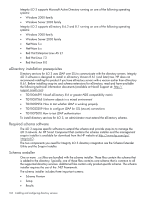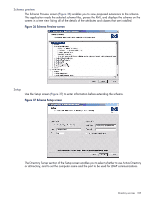HP Integrity rx2800 HP Integrity iLO 3 Operations Guide - Page 107
Active Directory installation prerequisites, Preparing directory services for Active Directory
 |
View all HP Integrity rx2800 manuals
Add to My Manuals
Save this manual to your list of manuals |
Page 107 highlights
The following sections provide installation prerequisites, preparation, and a working example of directory services for Active Directory. Active Directory installation prerequisites The following are prerequisites for installing Active Directory: • The Active Directory must have a digital certificate installed to enable iLO 3 to connect securely over the network. • The Active Directory must have the schema extended to describe iLO 3 object classes and properties. • The MP firmware must be Version F.01.57 or later. Directory services for iLO 3 uses LDAP over SSL to communicate with the directory servers. Before installing snap-ins and schema for Active Directory, read and have available the following documentation: IMPORTANT: To install directory services for iLO 3, an Active Directory schema administrator must extend the schema. • Extending the schema in the Microsoft Windows 2000 Server Resource Kit, available at: http://www.microsoft.com • Installing Active Directory in the Microsoft Windows 2000 Server Resource Kit, available at: http://www.microsoft.com • Microsoft Knowledge Base articles: ◦ 216999 "How to Install the Remote Server Administration Tools in Windows" ◦ 314978 "How to Use Adminpak.msi to Install a Specific Server Administration Tool in Windows 2000" ◦ 247078 "How to Enable SSL Communication over LDAP for Windows 2000 Domain Controllers" ◦ 321051 "How to Enable LDAP over SSL with a Third-Party Certification Authority" ◦ 299687 MS01-036 "Function Exposed by Using LDAP over SSL Could Enable Passwords to Be Changed" Integrity iLO 3 requires a secure connection to communicate with the directory service. This secure connection requires the installation of the Microsoft CA. For more information, see the following Microsoft technical references: • Securing Windows 2000, Appendix D, Configuring Digital Certificates on Domain Controllers for Secure LDAP and SMTP Replication at: http://www.microsoft.com • Microsoft Knowledge Base Article 321051 "How to Enable LDAP over SSL with a Third-Party Certification Authority" Preparing directory services for Active Directory To set up directory services for use with iLO 3: 1. Install Active Directory. For more information, see the resource kit, Installing Active Directory in the Microsoft Windows 2000 Server. 2. Install the Microsoft Admin Pack (the ADMINPAK.MSI file, which is located in the i386 subdirectory of the Windows 2000 Server or Advanced Server CD). For more information, see the Microsoft Knowledge Base Article 216999. 3. In Windows 2000, the safety interlock that prevents accidental writes to the schema must be temporarily disabled. The schema extender utility can do this if the remote registry service is Directory services for Active Directory 107