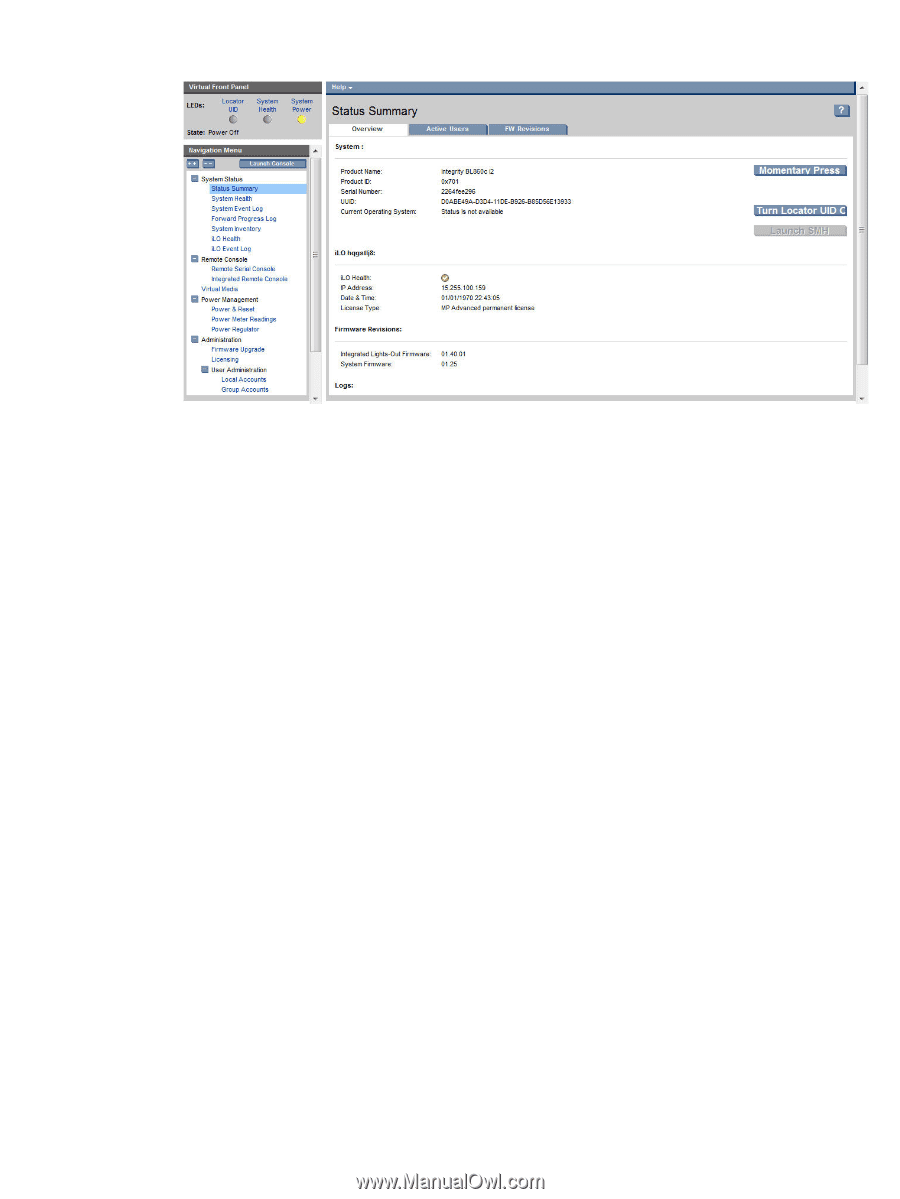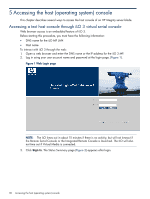HP Integrity rx2800 HP Integrity iLO 3 Operations Guide - Page 31
Accessing online help, Accessing a text host console using the TUI, Help system
 |
View all HP Integrity rx2800 manuals
Add to My Manuals
Save this manual to your list of manuals |
Page 31 highlights
Figure 2 Status Summary page 4. Select the web interface functions by clicking the tabs at the top of the page. Each function lists options in the Navigation Control on the left side of the page. Accessing online help The iLO 3 web interface has a robust help system. To launch iLO 3 help and display help about that page, click the help ? at the top right corner of each page. Accessing a text host console using the TUI 1. Log in using your user account name and password at the login page. 2. To switch the console terminal from the MP Main Menu to mirrored/redirected console mode, enter the CO command at the hpiLO-> login prompt. All mirrored data appears. 3. To return to the iLO 3 MP command interface, enter Ctrl-B or Esc (. Help system Integrity iLO 3 has a robust help system. To access the Help menu from the TUI, enter HE at the hpiLO-> prompt. The following is the MP Help Main Menu: ==== MP Help: Main Menu Integrated Lights-Out for HP Integrity - Management Processor (MP) MP Help System Enter a command at the help prompt: OVerview : Launch the help overview LIst : Show the list of MP Main Menu commands : Enter the command name for help on individual command TOPics : Show all MP Help topics and commands HElp : Display this screen Q : Quit help ==== hpiLO->:HE To display the Main Menu Command List, enter LI at the HE:hpiLO-> prompt. To return to the MP Main Menu, enter Q. To access help from the web GUI, click Help. You can also click the ? at the top right corner of each page to display help about that page. Accessing a text host console using the TUI 31