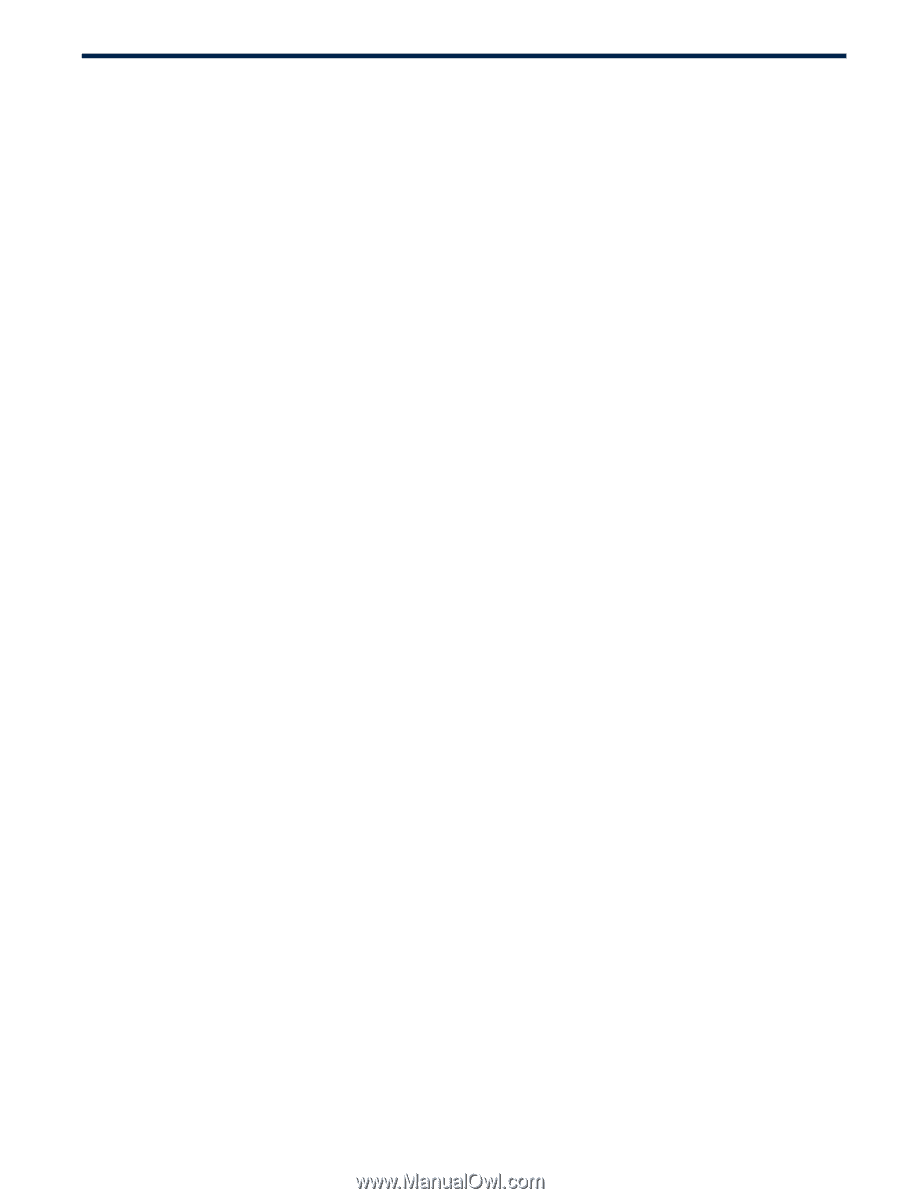Contents
1 Introduction
...............................................................................................
9
Features
..................................................................................................................................
9
Integrity iLO 3 features
.......................................................................................................
10
Always-on capability
.....................................................................................................
10
Multiple access methods
................................................................................................
10
Mirrored console
...........................................................................................................
10
Remote power and reset
.................................................................................................
10
Virtual front panel
.........................................................................................................
11
Security
.......................................................................................................................
11
User password access control
.........................................................................................
11
Multiple users
...............................................................................................................
11
System management homepage
......................................................................................
11
Firmware upgrades
........................................................................................................
12
Internal subsystem information
.........................................................................................
12
DHCP and DNS support
................................................................................................
12
Group actions
...............................................................................................................
12
Group actions using HP SIM
...........................................................................................
12
SNMP
.........................................................................................................................
12
Event logging
...............................................................................................................
13
Directory-based secure authentication and authorization using LDAP
....................................
13
Schema-free LDAP
.........................................................................................................
13
Integrated Remote Console
.............................................................................................
13
Virtual Media
...............................................................................................................
13
Power Meter and Power Regulator
...................................................................................
14
HP Insight Control power management
...........................................................................
14
iLO 3 Advanced Pack licensing
................................................................................................
14
Components and cables required for iLO 3 operation
..................................................................
15
Integrity iLO 3 supported browsers and client operating systems
...................................................
15
Security
.................................................................................................................................
15
2 Ports, buttons, LEDs, and components
..........................................................
17
iLO 3 Physical Presence button
.................................................................................................
17
HP Integrity server blade components
........................................................................................
17
HP BladeSystem Enclosures
.................................................................................................
17
c7000 Enclosure
...........................................................................................................
17
c3000 Enclosure
...........................................................................................................
18
Onboard Administrator
.......................................................................................................
18
Integrity rx2800 i2 server
........................................................................................................
18
3 Getting connected to iLO 3
........................................................................
19
Rackmount server connection
...................................................................................................
19
Preparing to set up iLO 3
....................................................................................................
19
Determining the physical iLO 3 access method
..................................................................
19
Determining the iLO 3 MP LAN configuration method
........................................................
20
Configuring the iLO 3 MP LAN using DHCP and DNS
............................................................
20
Configuring the iLO 3 MP LAN using the console serial port
....................................................
21
Server blade connection
..........................................................................................................
22
Connecting the server blade to iLO 3 using the Onboard Administrator
....................................
22
DHCP and auxiliary blades
............................................................................................
22
Auto login
....................................................................................................................
23
Initiating an auto login session
...................................................................................
24
Terminating an auto login session
...............................................................................
24
Contents
3