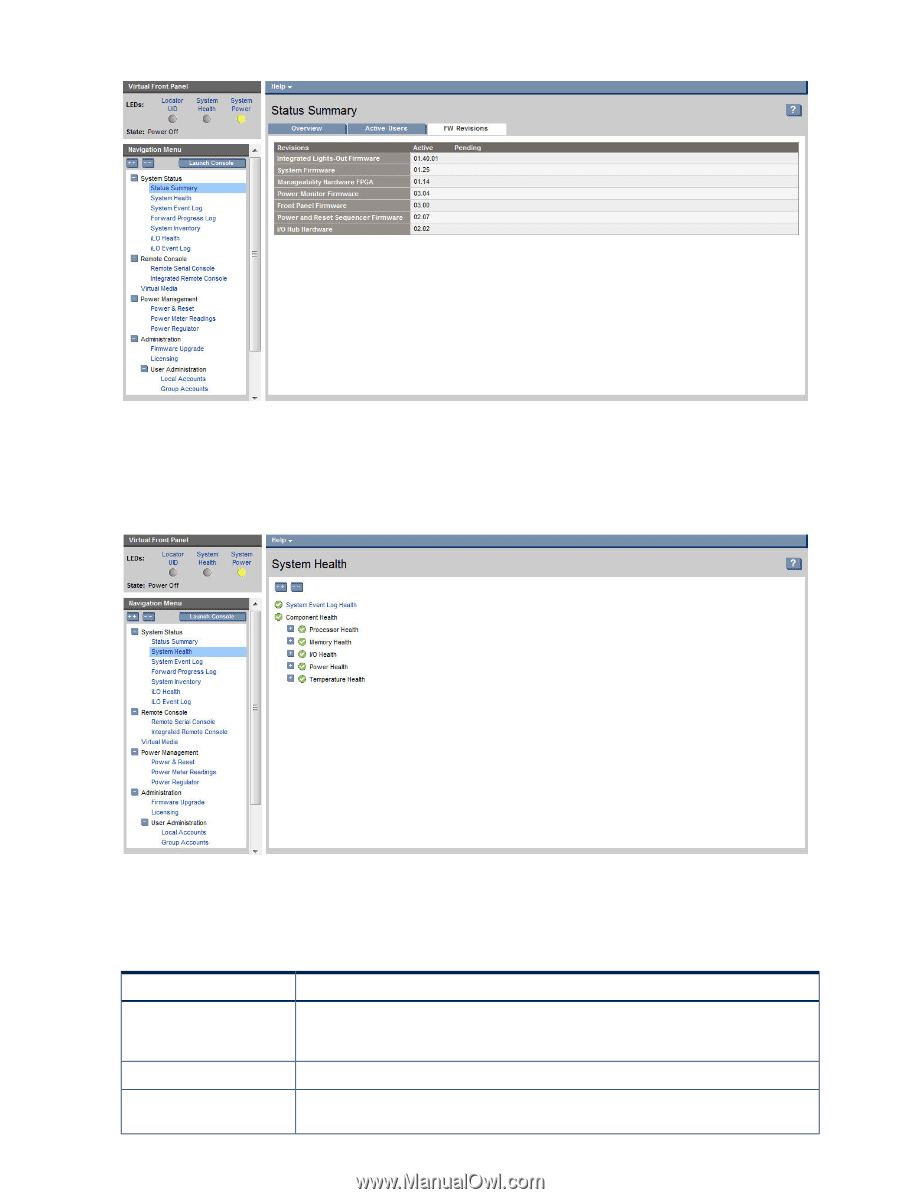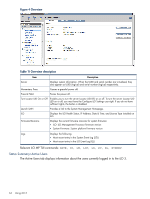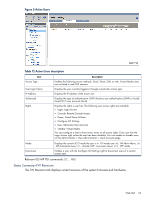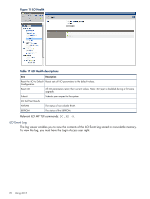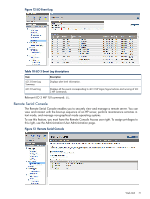HP Integrity rx2800 HP Integrity iLO 3 Operations Guide - Page 66
System Health, FW Revisions, System Health, Table 13 System Health description
 |
View all HP Integrity rx2800 manuals
Add to My Manuals
Save this manual to your list of manuals |
Page 66 highlights
Figure 6 FW Revisions System Health The System Health page displays system health information as received from the server for each bay. Figure 7 System Health You can expand information for individual items by clicking the + button or collapse it by clicking the - button to the left of the category. You can expand all the categories or collapse them all at once by clicking the ++ or -- buttons at the top of the list. Table 13 System Health description Item Bay System Event Log Health Component Health Description Displays the health of each bay in the current System Partition as separate tabs. Clicking a tab displays health information for that bay. If only one bay is in the partition, tabs and Bay Health status do not appear. Displays the system SEL health state and links to the main System Event Log page. Displays the overall Component Health state of the server, which is a summary of the processor, memory, I/O, temperature, and fan health states as they apply for the server. 66 Using iLO 3