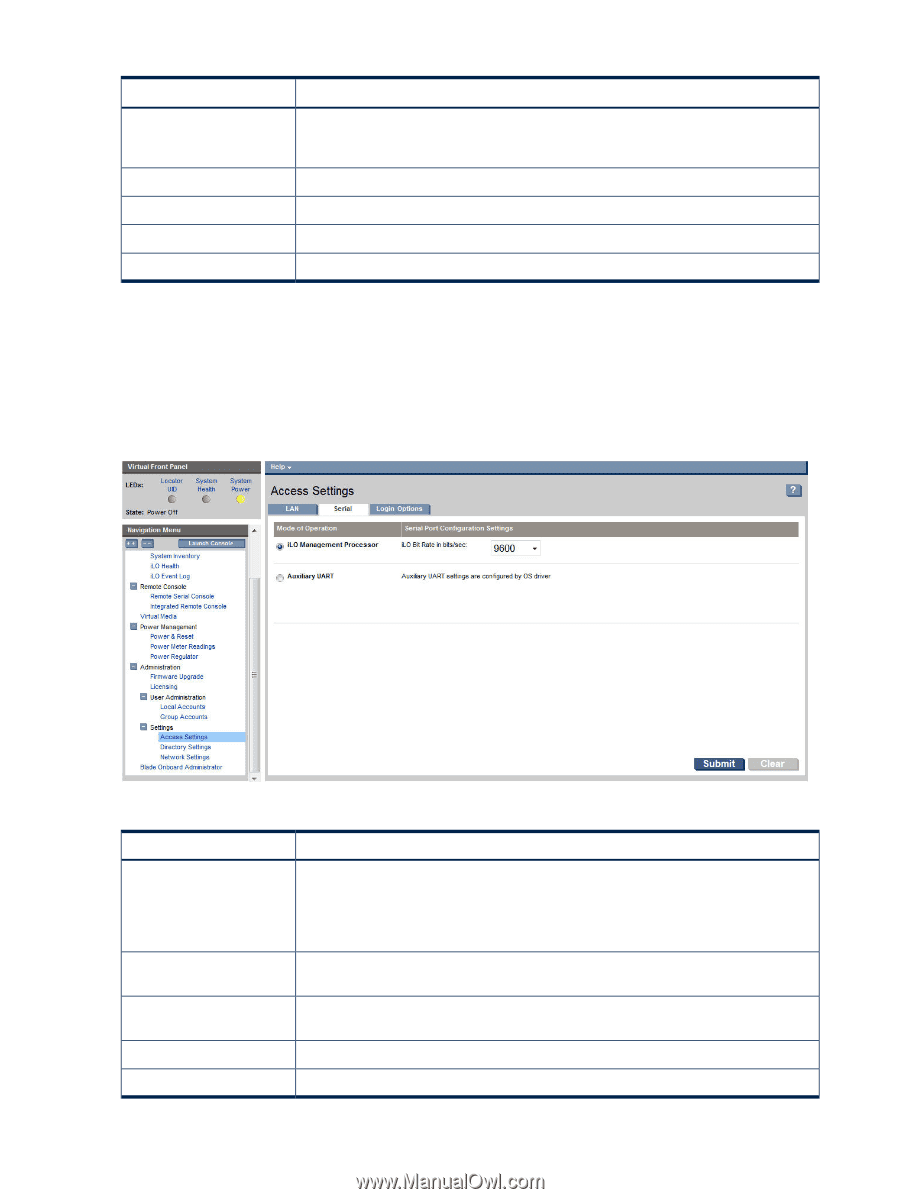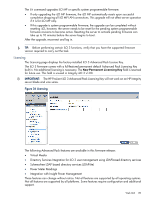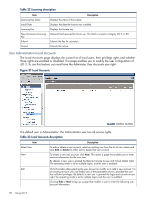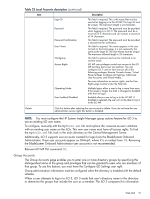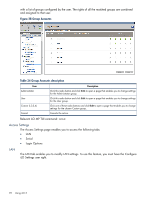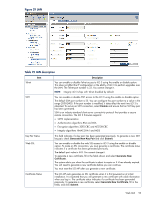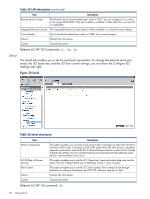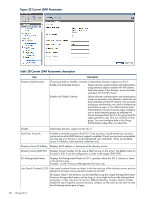HP Integrity rx2800 HP Integrity iLO 3 Operations Guide - Page 94
Serial
 |
View all HP Integrity rx2800 manuals
Add to My Manuals
Save this manual to your list of manuals |
Page 94 highlights
Table 25 LAN description (continued) Item Description Remote Serial Console The Remote Serial Console default port value is 2023. You can configure it to a value in the range 2000-2400. If the port number is modified, it takes effect the next time iLO 3 is rebooted. Integrated Remote Console The Integrated Remote Console feature will be available in a future firmware release. Virtual Media The Virtual Media default port value is 17988. You cannot change it. Submit Submits the information. Cancel Cancels the action. Relevant iLO MP TUI Commands: LC, SA, SO. Serial The Serial tab enables you to set the serial port parameters. To change the external serial port mode, the iLO baud rate, and the iLO flow control settings, you must have the Configure iLO Settings user right. Figure 30 Serial Table 26 Serial description Item Mode of Operation iLO Bit Rate in Bits per Second Flow Control Submit Cancel Description This option enables you to set the local serial mode of operation to either the iLO MP or Auxiliary UART mode. Switching to AUX UART mode when MP LAN access is disabled requires a push-button reset of the iLO 3 Physical Presence button to return to iLO 3 mode. If baud rate settings are not consistent between the serial port and the attached serial device, communication issues occur. This option enables you to set the iLO 3 baud rate. Input and output data rates are the same. The iLO 3 default baud rate is 9600 bps, 8 bits, 1 stop, no parity. This option enables you to set the iLO 3 flow control. Flow control can be through hardware or software. Hardware uses RTS/CTS. Software uses Xon or Xoff. Submits the information. Cancels the action. Relevant iLO MP TUI command: CA. 94 Using iLO 3