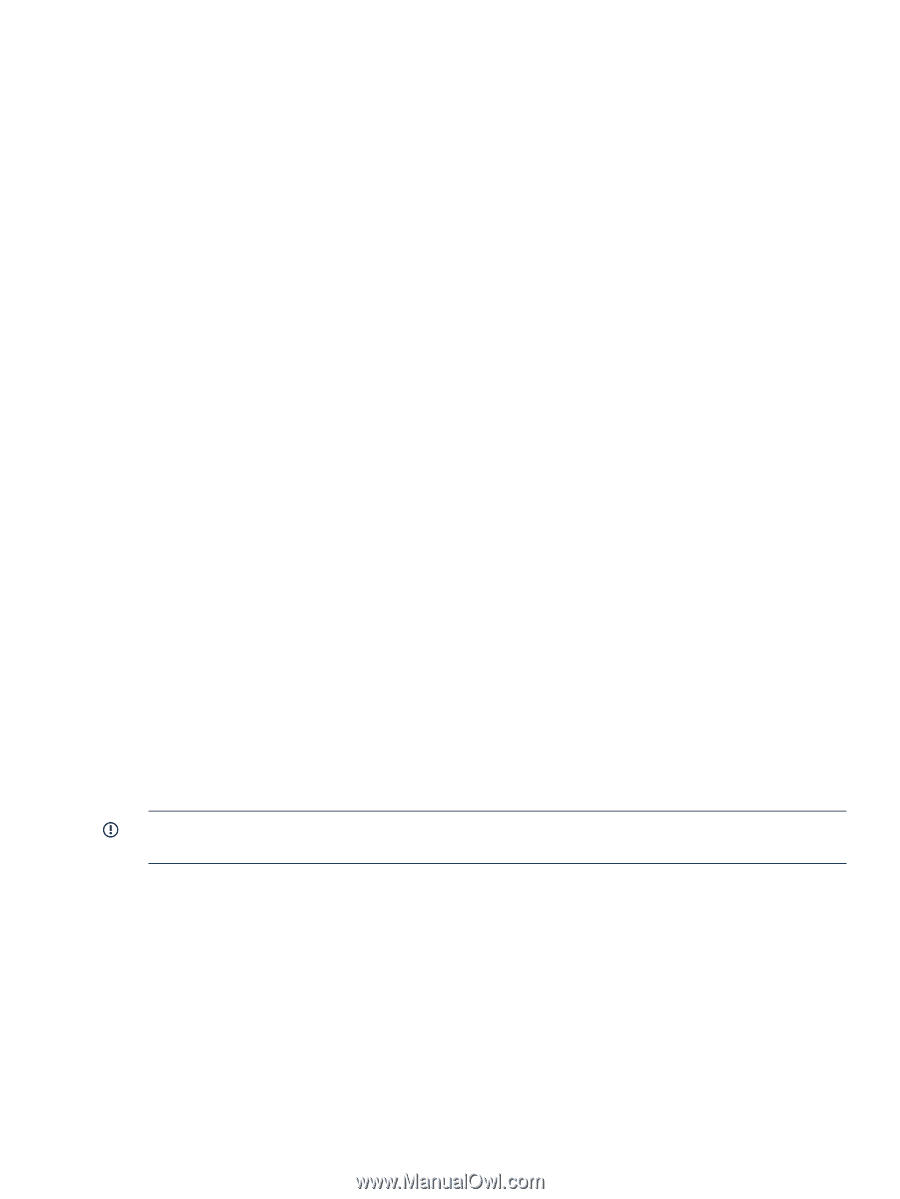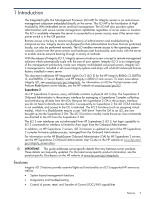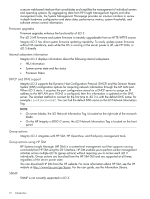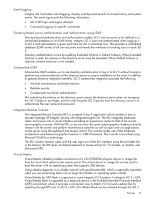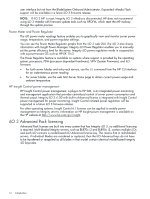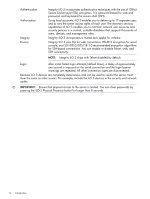HP Integrity rx2800 HP Integrity iLO 3 Operations Guide - Page 11
Virtual front panel, Security, User password access control, Multiple users
 |
View all HP Integrity rx2800 manuals
Add to My Manuals
Save this manual to your list of manuals |
Page 11 highlights
Virtual front panel The virtual front panel (VFP) presents a summary of the system front panel using direct console addressing. Security Integrity iLO 3 provides strong security for remote management in IT environments, such as the following: • User-defined TCP/IP ports • User accounts and access management • Lightweight Directory Access Protocol (LDAP)-based directory services authentication and authorization • Encrypted communication using SSL and SSH User password access control Integrity iLO 3 is restricted by user accounts. User accounts are password protected and are assigned access rights that define a specific level of access to the server and to the iLO 3 MP commands. Integrity iLO 3 supports both LDAP directory user authentication and locally stored iLO 3 user accounts. Integrity iLO 3 users can have any of the following user rights: Remote console access Right to access the system console (the host operating system). This does not bypass host authentication requirements, if any. Virtual power & reset Right to configure power settings and reset the host platform. Configure iLO settings Right to configure all iLO 3 MP settings and some system settings, such as the power restore policy. Administer user accounts Right to create, modify, and delete local iLO 3 user accounts. Virtual Media Enables you to connect devices such as CD/DVD-ROM drives, network drives, and USB keys as virtual devices through the network. Multiple users Multiple users can interact with iLO 3. However, iLO 3 command mode and console mode are mirrored, allowing only one user at a time to have write access to the shared console. When a command is completed, write access is released, and any user can initiate another command. IMPORTANT: Although iLO 3 can support multiple simultaneous connections, to do so can impact performance. HP does not recommend running more than eight simultaneous connections. Integrity iLO 3 supports the following connections simultaneously: • Four web (each web connection can have a remote serial console connection as well and not be counted as part of the total number of connections allowed) • Six SSH • One console serial port • Two Telnet • One vMedia System management homepage The HP Insight Management Agents support a web interface for access to runtime management data through the HP System Management Homepage. The HP System Management Homepage is Features 11