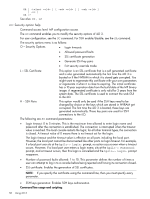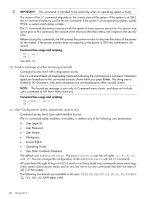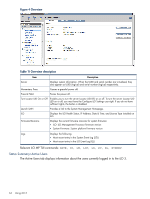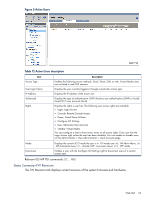HP Integrity rx2800 HP Integrity iLO 3 Operations Guide - Page 62
WHO: Display a list of connected iLO 3 users, WOL: Wake-On-LAN, XD: iLO 3 diagnostics and reset
 |
View all HP Integrity rx2800 manuals
Add to My Manuals
Save this manual to your list of manuals |
Page 62 highlights
See also: CA, SO WHO: Display a list of connected iLO 3 users Command access level: Login access The WHO command displays the login name of the connected console client users, the ports on which they are connected, and the mode used for the connection. • Login name • Login type (LDAP or local authentication) • User access rights • Connection port (local, remote, Telnet, web, SSH) • IP address (for Telnet, web, SSH) • Current MP mode that user is in (MA-MP Main Menu, CM-Command menu, LIVE-live event viewer, VFP-VFP mode) For LAN, web, and serial console clients, the command displays the IP address. When DNS is integrated, the host name appears as well. The local port requires a user to log in. A user must be logged in to the system, or no local port appears. Command line usage and scripting: WHO [ -nc ] WHO -? See also: DI, TE, UC WOL: Wake-On-LAN This command enables you to turn the Wake-On-LAN feature On or Off for system LANs. Command line usage and scripting: WOL [ -on | -off [ -nc ] ] WOL -? See also: DC XD: iLO 3 diagnostics and reset Command access level: Configure MP settings access for resetting the MP, Login access for all other XD options The XD command enables you to perform a LAN access test to check the connectivity status of the MP. To perform the LAN connectivity test, use the ping command. You can use the XD command plus its R command option to reset the MP. You can safely perform an MP reset without affecting the operation of the server. You can also reset the MP by pressing the iLO 3 Physical Presence button. Command line usage and scripting: XD [ -lan | -reset ] [ -nc ] XD -? Web GUI When using the iLO 3 web GUI, keep the following information in mind: • To successfully log in to the iLO 3 web GUI, you must enable cookies on the web browser. • The appearance of the web GUI pages might differ depending on your server. • Different browser applications must be used to perform multiple logins to the same iLO from a single client. 62 Using iLO 3