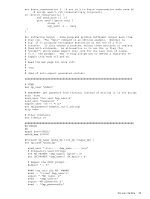HP Integrity rx2800 HP Integrity iLO 3 Operations Guide - Page 49
DF: Display FRUID information, DI: Disconnect remote or LAN console, CA, IT, LC, SA, SO, UC, LDAP, DNS
 |
View all HP Integrity rx2800 manuals
Add to My Manuals
Save this manual to your list of manuals |
Page 49 highlights
NOTE: All user information (logins, passwords, and so on) is erased when you use any of the previous reset methods. Command line usage and scripting: DC [ -all default [ -nc ] ] DC -? See Also: CA, IT, LC, SA, SO, UC, LDAP, DNS, WOL DF: Display FRUID information Command access level: Login access The DF command displays a formatted list of the Field Replaceable Unit (FRU) information for the modules in the system. Information provided includes serial number, part number, model designation, name and version number, and manufacturer. Server blades that occupy multiple bays use a DF command menu organized by bays as follows: CM:hpiLO-> df. DF To dump all available FRU information without any paging, use the command line interface: DF -ALL -NC Display FRU Information Menu: 1 - Specific FRU Bay 1 2 - Specific FRU Bay 2 A - All available FRUs V - Display Mode: Text Enter menu item or [Q] to Quit: 1 1 FRU IDs (Bay 1): 00-System Board 01-SAS Backplane 21-Processor 1 24-Processor 0 RAM 40-Virtual Mezz 1 41-Virtual Mezz 2 83-DIMM CPU0 - 4A CC-SBL 20-Processor 0 25-Processor 1 RAM 82-DIMM CPU0 - 3A Select FRU ID: Server blades that occupy a single bay use the traditional DF command menu: Display FRU Information Menu: S - Specific FRU A - All available FRUs V - Display Mode: Text Enter menu item or [Q] to Quit: Command line usage and scripting: To select the display format, use the -view keyword. The default display mode is TEXT. For this command, the -nc keyword (if entered), implies that no paging takes place. In other words, when the command is started, no intervention by the user is necessary. To select FRUs in a specific bay on multi-bay server blades, use the optional -bay keyword. If the -bay keyword is omitted, FRUs in all bays appear. DF [ -specific[ ] | -all ] [ -bay ] [ -view ] [ -nc ] DF -? Rack servers and single-bay server blades do not support the -bay keyword: DF [ -specific[ ] | -all ] [ -view ] [ -nc ] DF -? DI: Disconnect remote or LAN console Command access level: MP configuration access Text user interface 49