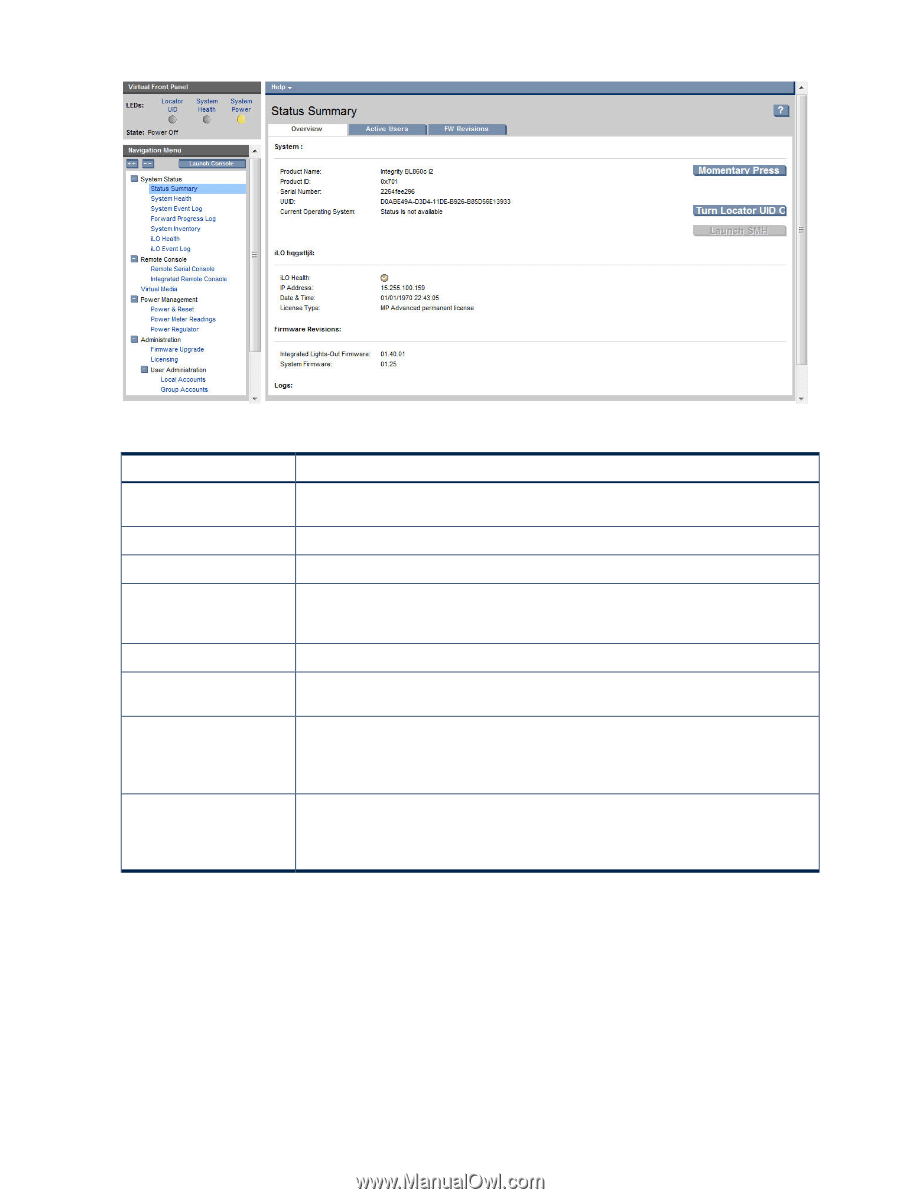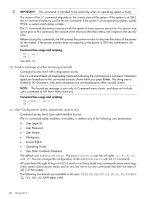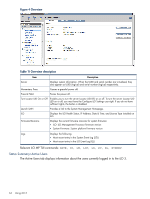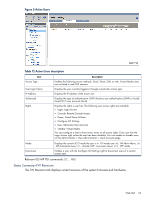HP Integrity rx2800 HP Integrity iLO 3 Operations Guide - Page 64
Status Summary>Active Users, Overview, Table 11 Overview description
 |
View all HP Integrity rx2800 manuals
Add to My Manuals
Save this manual to your list of manuals |
Page 64 highlights
Figure 4 Overview Table 11 Overview description Item Description Server Displays system information. When the UUID and serial number are virtualized, they also appear as UUID (logical) and serial number (logical) respectively. Momentary Press Causes a graceful power off. Press & Hold Forces the power off. Turn Locator UID On or Off Enables you to turn the server Locator UID LED on or off. To turn the server Locator UID LED on or off, you must have the Configure iLO Settings user right. If you do not have sufficient rights, the button is disabled. Launch SMH Provides a link to the System Management Homepage. iLO Displays the iLO Health Status, IP Address, Date & Time, and License Type installed on iLO. Firmware Revisions Displays the current firmware revisions for system firmware: • iLO: iLO Management Processor firmware version • System Firmware: System platform firmware version Logs Displays the following: • Most recent entry in the System Event Log (SEL) • Most recent entry in the iLO Event Log (IEL) Relevant iLO MP TUI commands: DATE, ID, LM, LOC, LS, PC, SL, SYSREV. Status Summary>Active Users The Active Users tab displays information about the users currently logged in to the iLO 3. 64 Using iLO 3