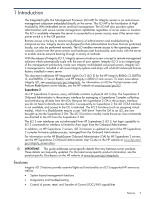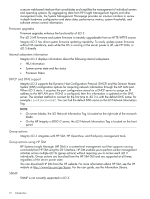Directory services objects for eDirectory
..............................................................................
120
Adding role managed devices
......................................................................................
120
Adding members
........................................................................................................
120
Setting role restrictions
......................................................................................................
121
Setting time restrictions
.....................................................................................................
122
Defining client IP address or DNS name access
...............................................................
122
Setting Lights-Out management device rights
.......................................................................
123
Installing snap-Ins and extending schema for eDirectory on a Linux platform
............................
123
Installing the Java Runtime Environment
..........................................................................
124
Installing snap-Ins
........................................................................................................
124
Extending schema
.......................................................................................................
124
Verifying snap-in installation and schema extension
.........................................................
125
Using the LDAP command to configure directory settings
.......................................................
125
User login using directory services
..........................................................................................
126
Certificate services
................................................................................................................
127
Installing certificate services
..............................................................................................
127
Verifying directory services
................................................................................................
127
Configuring an automatic certificate request
........................................................................
127
Directory-enabled remote management
....................................................................................
128
Using existing groups
.......................................................................................................
128
Using multiple roles
..........................................................................................................
128
Creating roles that follow organizational structure
.................................................................
129
Restricting roles
................................................................................................................
129
Role time restrictions
....................................................................................................
130
IP address range restrictions
..........................................................................................
130
IP address and subnet mask restrictions
..........................................................................
130
DNS-based restrictions
.................................................................................................
130
Role address restrictions
...............................................................................................
130
Enforcing directory login restrictions
...................................................................................
131
Enforcing user time restrictions
...........................................................................................
131
User address restrictions
....................................................................................................
132
Creating multiple restrictions and roles
................................................................................
132
Directory services schema (LDAP)
............................................................................................
133
HP management core LDAP object identifier classes and attributes
..........................................
133
Core classes
...............................................................................................................
134
Core attributes
............................................................................................................
134
Core class definitions
...................................................................................................
134
hpqTarget
..............................................................................................................
134
hpqRole
................................................................................................................
135
hpqPolicy
..............................................................................................................
135
Core attribute definitions
..............................................................................................
135
hpqPolicyDN
.........................................................................................................
135
hpqRoleMembership
...............................................................................................
135
hpqTargetMembership
............................................................................................
136
hpqRoleIPRestrictionDefault
......................................................................................
136
hpqRoleIPRestrictions
...............................................................................................
136
hpqRoleTimeRestriction
............................................................................................
136
iLO 3-secific LDAP OID classes and attributes
.......................................................................
137
iLO 3 classes
..............................................................................................................
137
iLO 3 attributes
...........................................................................................................
137
iLO 3 class definitions
..................................................................................................
137
hpqLOMv100
........................................................................................................
137
iLO 3 attribute definitions
.............................................................................................
138
hpqLOMRightLogin
.................................................................................................
138
hpqLOMRightRemoteConsole
...................................................................................
138
Contents
7