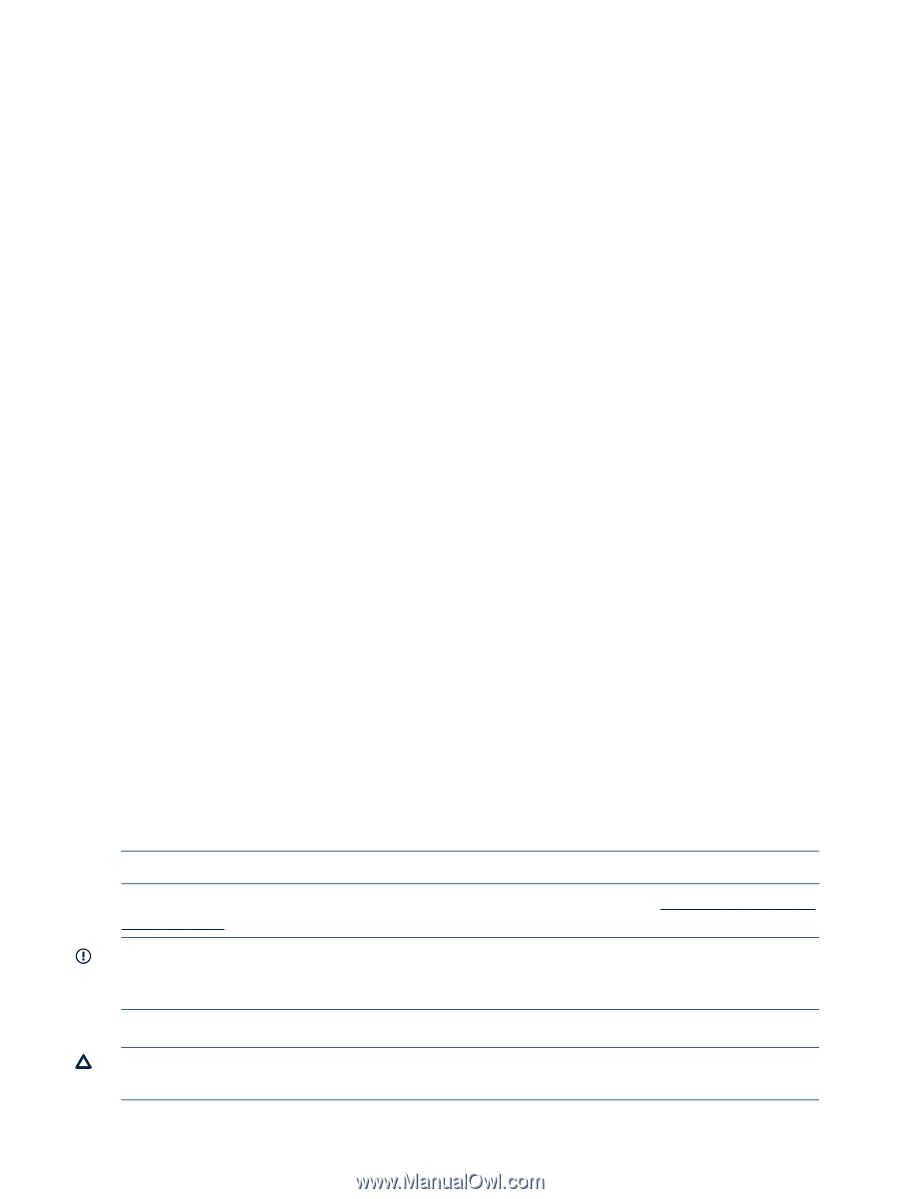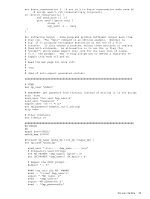HP Integrity rx2800 HP Integrity iLO 3 Operations Guide - Page 50
DNS: DNS settings, FW: Upgrade the MP firmware, SA, TE, WHO
 |
View all HP Integrity rx2800 manuals
Add to My Manuals
Save this manual to your list of manuals |
Page 50 highlights
The DI command causes web, or SSH connections to close. It does not disable the ports. To disable the ports, see the SA command for LAN/web/SSH access. Use the TE and WHO commands to identify the connected users before running this command. The number following the Connected status indicates how many user are connected through that access method. T - Telnet W - Web SSL H - SSH : Disconnected : Connected (1) : Disconnected Command line usage and scripting: DI [ -web ] [ -ssh ] [ -nc ] DI -? See also: SA, TE, WHO DNS: DNS settings Command access level: MP configuration access The DNS command configures the DNS server settings. You can only use this command with DHCP enabled. It enables you to configure DNS Domain Name and up to two DNS servers manually or automatically using DHCP. You can also perform a DDNS update through the primary DNS server as long as it is authoritative for the zone. If no DNS server IP addresses are specified, or the DNS domain is undefined, DNS is not used. If an IP address was obtained through DHCP, an add name request is sent to the DDNS server if it is enabled and registered. Command line usage and scripting: DNS [ [ -server ] [ -domain ] [ -name ] [ -register ] [ -1ip ] [ -2ip ] [ -all default ] [ -nc ] DNS -? See also: LC FW: Upgrade the MP firmware The FW command upgrades iLO MP or specific system programmable firmware. If you are only upgrading the iLO MP firmware, the iLO MP automatically resets upon successful completion and drops all iLO MP LAN connections. To use this feature, you must have the Configure iLO Settings user right. This upgrade does not affect server operation if it is for iLO MP only. If this upgrade is system programmable firmware, the upgrade continues when the system power is off. NOTE: It can take up to ten minutes before the server begins to boot. To download and upgrade the firmware package from the HP website, see http://www.hp.com/ go/bizsupport. IMPORTANT: When performing a firmware upgrade that contains system programmable hardware, you must properly shut down any operating system that is running before starting the firmware upgrade process. Select the download for Integrity firmware and follow the directions provided in the release notes. CAUTION: If the firmware upgrade process is interrupted at any time, the core I/O will need to be repaired or replaced. At the end of the upgrade process, the iLO MP is reset. Reconnect and log in. 50 Using iLO 3