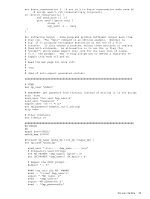HP Integrity rx2800 HP Integrity iLO 3 Operations Guide - Page 47
CA: Con serial port parameters, OA IP address
 |
View all HP Integrity rx2800 manuals
Add to My Manuals
Save this manual to your list of manuals |
Page 47 highlights
OA IP address IP address of the OA. IMPORTANT: Integrity iLO 3 must have a reachable IP address as the default gateway address. Since the OA is reachable, HP recommends using the OA IP address as the gateway address for Integrity iLO 3. If you use the Enclosure IP mode, this solution works during a failover. In the Enclosure IP mode, a static IP address is assigned to the active OA, and during a failover, the same IP address follows the active OA. If the OA IP address is assigned using DHCP, the solution does not work. In such instances, HP recommends manually changing the iLO 3 gateway address. OA MAC address MAC address of the OA. Server blade configuration Rack name Logically groups together enclosures in a rack. The rack name is shared with the other enclosures in the rack. Rack UID Rack unique identifier. Bay number The bay number is used to locate and identify a blade. Enclosure information Enclosure name Logically groups together the server blades installed in the same enclosure. The enclosure name is shared with the other server blades in the enclosure. Health Indicates one of three states of health of this enclosure. OK Normal operation, any issues have been acknowledged. Degraded Typically loss of redundancy or partial failure of a component. Critical Failure with loss or imminent loss of system function. Command line usage and scripting: [ -nc ] blade -? Example of the command with output [gstlhpg1] CM:hpiLO-> blade Onboard Administrator Information: IP Address : 192.0.2.1 MAC Address : 0x00xxxxxexxbb Server Blade Information: Rack name Rack UID Bay Number : RACK : 000z00xx0000 : 3 Enclosure Information: Enclosure name Health : encl : OK -> Command successful. [gstlhpg1] CM:hpiLO-> CA: Configure serial port parameters Command access level: MP configuration access Text user interface 47