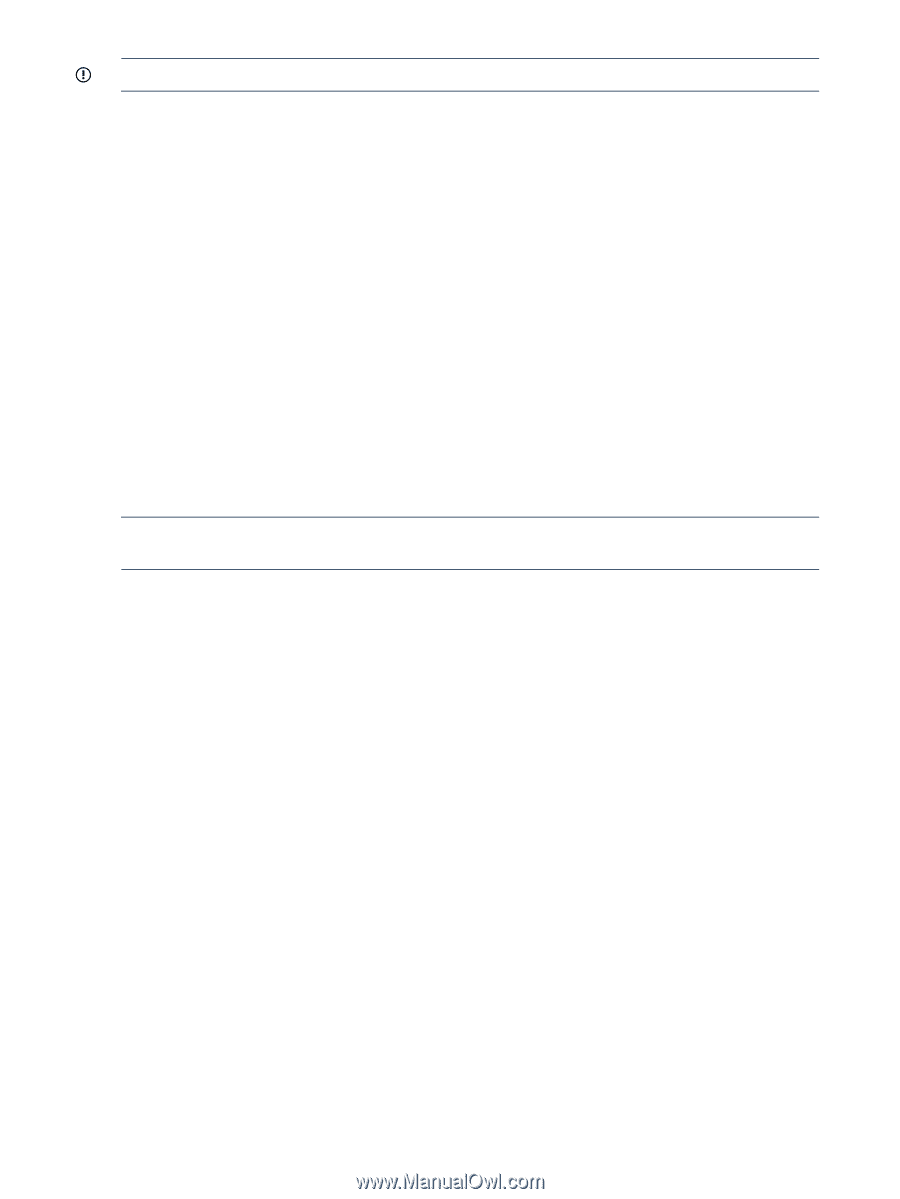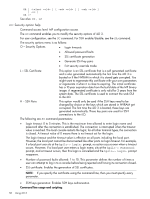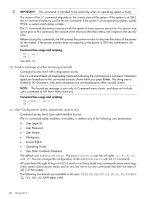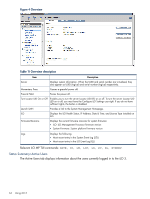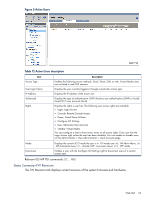HP Integrity rx2800 HP Integrity iLO 3 Operations Guide - Page 60
TE: Send a message to other mirroring terminals, UC: User Configuration (users, passwords, and so on)
 |
View all HP Integrity rx2800 manuals
Add to My Manuals
Save this manual to your list of manuals |
Page 60 highlights
IMPORTANT: This command is intended to be used only when an operating system is hung. The action of the TC command depends on the current state of the system. If the system is at UEFI, the TC command behaves just like the RS command. If the system is at an operating system, usually HP-UX, a system crash dump is taken. The TC command disconnects sessions with the system if some sessions are active. If a session was active prior to this command, the console client returns to the Main Menu with respect to the security rules. Before issuing this command, the MP queries the power monitor to discover the status of the power on the system. If the power monitor does not respond or the power is OFF, the command is not issued. Command line usage and scripting: TC [ -nc ] TC -? See also: RS TE: Send a message to other mirroring terminals Command access level: MP configuration access The TE command treats all displayable characters following the command as a comment. Characters typed are broadcast to the connected console clients when you press Enter. The string size is limited to 80 characters. Any extra characters are not broadcast to other console clients. NOTE: The broadcast message is sent only to Command menu clients, and does not include users connected to MP Main Menu functions. Command line usage and scripting: TE [ -nc ] TE -? UC: User Configuration (users, passwords, and so on) Command access level: User administration access The UC command adds, modifies, re-enables, or deletes any of the following user parameters: • User Login ID • User Password • User Name • Workgroup • Access Rights • Operating Mode • User State: Enabled/Disabled The default user is Administrator. The Administrator user has all rights (C, P, M, U, and V). You can change the configuration of the Administrator with the UC command. All users have the right to log in to iLO 3 and to run Status (read-only) commands (view event logs, check system status, power status, and so on), but not to run any commands that alter the state of iLO 3 or the system. The following commands are available to all users: DATE, DF, HE, LOC, LS, PS, SL, SS, SYSREV, TE, VFP, WHO, XD (LAN status only) 60 Using iLO 3