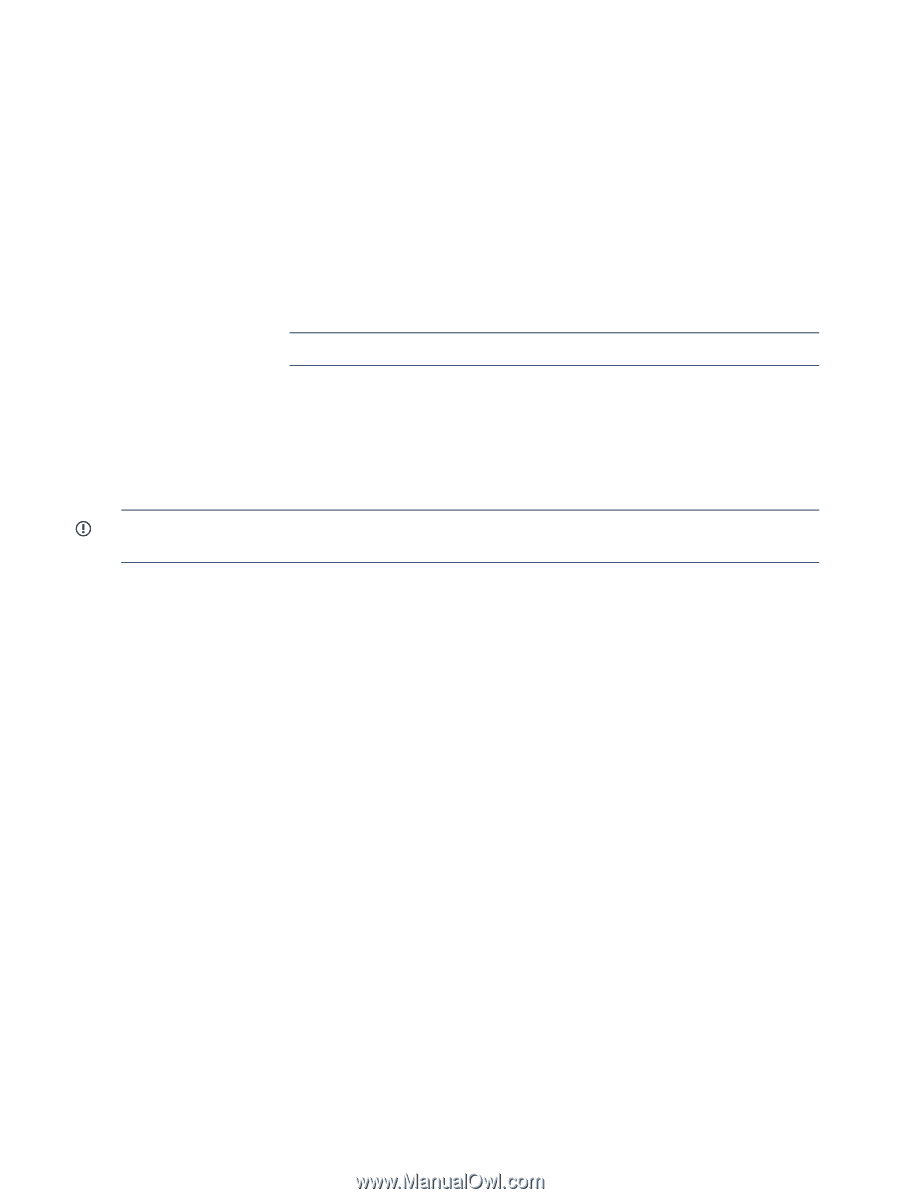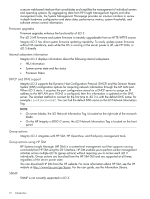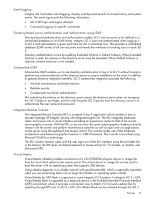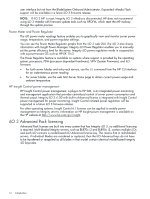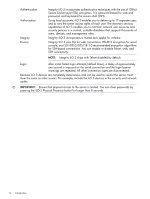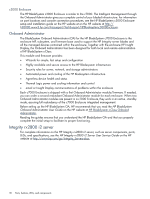HP Integrity rx2800 HP Integrity iLO 3 Operations Guide - Page 16
After initial failed login attempts default three, a delay of approximately
 |
View all HP Integrity rx2800 manuals
Add to My Manuals
Save this manual to your list of manuals |
Page 16 highlights
Authentication Authorization Integrity Privacy Integrity iLO 3 incorporates authentication techniques with the use of 128-bit Secure Socket Layer (SSL) encryption. It is password based for web and password- and key-based for secure shell (SSH). Using local accounts, iLO 3 enables you to define up to 19 separate users and to vary the server access rights of each user. The directory services capabilities of iLO 3 enables you to maintain network user accounts and security policies in a central, scalable database that supports thousands of users, devices, and management roles. Integrity iLO 3 incorporates a trusted Java applet for vMedia. Integrity iLO 3 uses SSL for web connections, RSL-RC4 encryption for serial console, and SSH-DES3/DES128 2.0 recommended encryption algorithms for SSH-based connections. You can enable or disable Telnet, web, and SSH connectivity. NOTE: Integrity iLO 3 ships with Telnet disabled by default. Login After initial failed login attempts (default three), a delay of approximately one second is imposed on the serial connection and the login banner warnings are repeated. All other connection types are disconnected. Because iLO 3 devices are completely autonomous and can be used to control the server, treat them the same as other servers. For example, include the iLO 3 devices in the security and network audits. IMPORTANT: Ensure that physical access to the server is limited. You can clear passwords by pressing the iLO 3 Physical Presence button for longer than 8 seconds. 16 Introduction