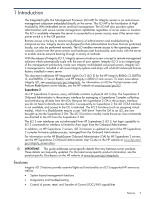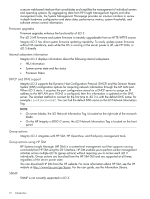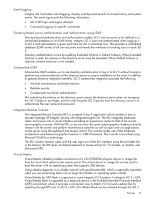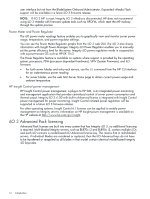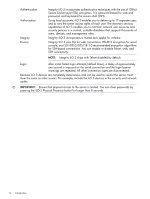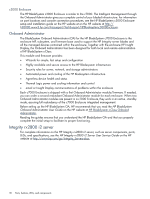HP Integrity rx2800 HP Integrity iLO 3 Operations Guide - Page 13
Event logging, Directory-based secure authentication and authorization using LDAP, Schema-free LDAP
 |
View all HP Integrity rx2800 manuals
Add to My Manuals
Save this manual to your list of manuals |
Page 13 highlights
Event logging Integrity iLO 3 provides event logging, display, and keyword search of console history and system events. The event log records the following information: • iLO 3 MP login and logout attempts • Command logging for specific commands Directory-based secure authentication and authorization using LDAP Directory-based authentication and authorization enables iLO 3 user accounts to be defined in a centralized database on an LDAP server. Integrity iLO 3 users are authenticated when logging in to iLO 3 and authorization is given each time an iLO 3 command runs. This provides a centralized database (LDAP server) of all user accounts and avoids the overhead of creating users in each iLO 3. Directory authentication occurs by enabling Extended Schema or Default Schema. When Extended Schema is used, the schema in the directory server must be extended. When Default Schema is selected, schema extension is not needed. Schema-free LDAP Schema-free LDAP enables you to use directory authentication to log in to iLO 3 without having to perform any schema extension on the directory server or snap-in installation on the client. In addition to general directory integration benefits, iLO 3 schema-free integration provides the following: • Minimal maintenance and administration • Reliable security • Complements two-factor authentication Not extending the schema on the directory server means the directory server does not recognize the iLO 3 object or privileges, and the only thing the iLO 3 queries from the directory server is to authenticate the user name and password. Integrated Remote Console The Integrated Remote Console (IRC) is a signed Direct X application which enables a user to securely manage HP Integrity Servers with Integrated Lights-Out. The IRC integrates keyboard, video, and mouse into a virtual interface providing an experience similar to that of the remote server graphics console. With the IRC, a user can view the server system graphics display to directly interact with the server and perform maintenance activities as well as open and run applications on the server using the keyboard and mouse control. The console makes use of the hardware acceleration and advanced graphics features in .NET Framework. The console is launched using Microsoft ClickOnce technology. The IRC window remains open until the user signs out of the iLO interface using the provided link in the banner, the IRC does not detect keyboard or mouse activity for 15 minutes, or another user disconnects IRC. Virtual Media Virtual Media (vMedia) enables connections of a CD/DVD-ROM physical device or image file from the local client system to the remote server. The virtual device or image file can be used to boot the server with an operating system that supports USB devices. Using vMedia depends on a reliable network with good bandwidth, which is especially important when you are performing tasks such as large file transfers or operating system installs. Virtual Media for USB Flash is supported in some Integrity iLO 3 systems. In Integrity iLO 3 v1.00, Virtual Media Flash is supported as a read-only device in the Unified Extensible Firmware Interface (UEFI) environment where it provides a convenient way to attach I/O firmware update files for updating through EFI tools. In iLO 3 v1.00, iLO vMedia Flash can be initiated through the iLO 3 Features 13