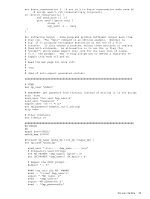HP Integrity rx2800 HP Integrity iLO 3 Operations Guide - Page 45
Frequently used Strings, Other Constants
 |
View all HP Integrity rx2800 manuals
Add to My Manuals
Save this manual to your list of manuals |
Page 45 highlights
set force_conservative 0 ;# set to 1 to force conservative mode even if ;# script wasn't run conservatively originally if {$force_conservative} { set send_slow {1 .1} proc send {ignore arg} { sleep .1 exp_send -s -- $arg } } #2) differing output - Some programs produce different output each time # they run. The "date" command is an obvious example. Another is # ftp, if it produces throughput statistics at the end of a file # transfer. If this causes a problem, delete these patterns or replace # them with wildcards. An alternative is to use the -p flag (for # "prompt") which makes Expect only look for the last line of output # (i.e., the prompt). The -P flag allows you to define a character to # toggle this mode off and on. # # Read the man page for more info. # # -Don # # (End of auto-expect generated content) # USER set mp_user "Admin" # PASSWORD- get password from terminal instead of storing it in the script stty -echo send_user "For user $mp_user\n" send_user "Password: " expect_user -re "(.*)\n" set mp_password $expect_out(1,string) stty echo # Other Constants set timeout 20 BEGIN ## spawn $env(SHELL) match_max 100000 #foreach mp_name {puma_mp lion_mp cougar_mp} { set mp_name "puma_mp" send_user "\n\n----- $mp_name -----\n\n" # Frequently used Strings set MA_PROMPT "$mp_name\] hpiLO-> $" set CM_PROMPT "$mp_name\] CM:hpiLO-> $" # Expect the UNIX prompt... #expect "-> $" #### Log into the MP ##### send -- "telnet $mp_name\r" expect ".*MP login: $" send -- "$mp_user\r" expect "MP password: $" send -- "$mp_password\r" Text user interface 45