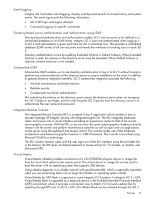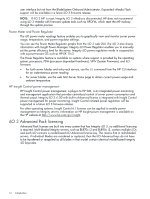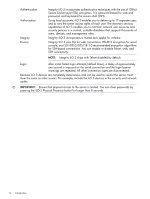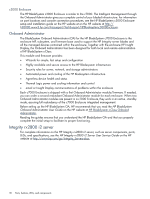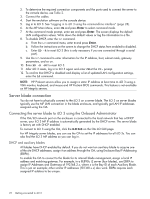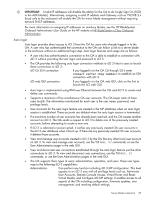HP Integrity rx2800 HP Integrity iLO 3 Operations Guide - Page 18
c3000 Enclosure, Onboard Administrator, Integrity rx2800 i2 server - i2 server user service guide
 |
View all HP Integrity rx2800 manuals
Add to My Manuals
Save this manual to your list of manuals |
Page 18 highlights
c3000 Enclosure The HP BladeSystem c3000 Enclosure is similar to the c7000. The Intelligent Management through the Onboard Administrator gives you complete control of your bladed infrastructure. For information on port locations and console connection procedures, see the HP BladeSystem c3000 Enclosure setup and installation guide on the HP website at on the HP website at http:// h20000.www2.hp.com/bizsupport/TechSupport/HPBladesystemc3000Enclosure. Onboard Administrator The BladeSystem Onboard Administrator (OA) for the HP BladeSystem c7000 Enclosure is the enclosure MP, subsystem, and firmware base used to support the HP Integrity server blades and all the managed devices contained within the enclosure. Together with the enclosure HP Insight Display, the Onboard Administrator has been designed for both local and remote administration of HP BladeSystem c-Class. This module and firmware provides: • Wizards for simple, fast setup and configuration • Highly available and secure access to the HP Bladesystem infrastructure • Security roles for server, network, and storage administrators • Automated power and cooling of the HP Bladesystem infrastructure • Agent-less device health and status • Thermal Logic power and cooling information and control • email or Insight Display communications of problems within the enclosure Each c7000 Enclosure is shipped with a first Onboard Administrator module/firmware. If needed, you can order a second redundant Onboard Administrator module for each enclosure. When two Onboard Administrator modules are present in a c7000 Enclosure, they work in an active - standby mode, assuring full redundancy of the c7000 Enclosure integrated management. Before setting up the HP BladeSystem OA, HP recommends that you read the HP BladeSystem Onboard Administrator User Guide on the HP website at HP BladeSystem c-Class Onboard Administrator. Reading the guides ensures that you understand the HP BladeSystem OA and that you properly complete the initial setup to facilitate its proper functioning. Integrity rx2800 i2 server For complete information on the HP Integrity rx2800 i2 server, such as server components, ports, LEDs, and specifications, see the HP Integrity rx2800 i2 Server User Service Guide on the HP website at http://www.hp.com/go/Integrity_Servers-docs. 18 Ports, buttons, LEDs, and components