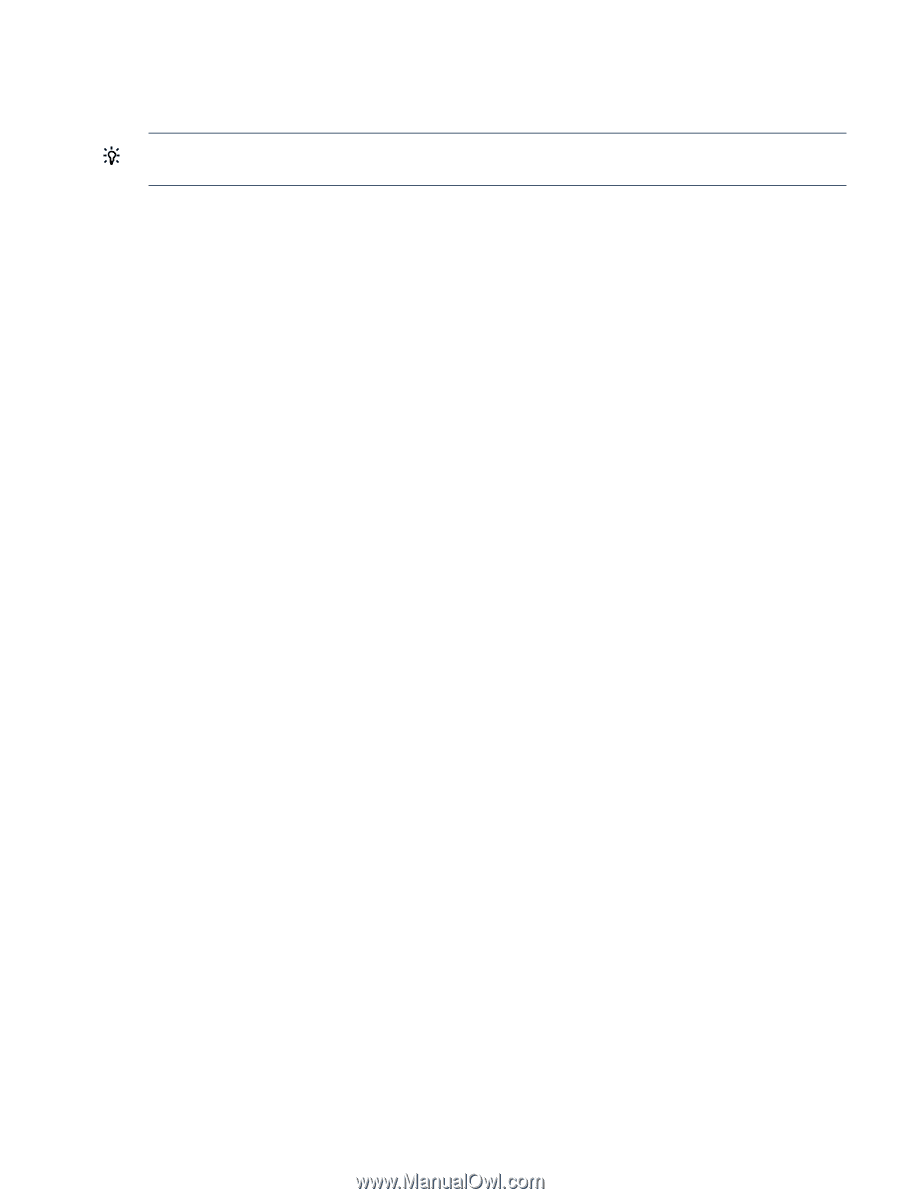HP Integrity rx2800 HP Integrity iLO 3 Operations Guide - Page 51
HE: Print Help Menu and MP hardware and firmware revision, ID: System information settings
 |
View all HP Integrity rx2800 manuals
Add to My Manuals
Save this manual to your list of manuals |
Page 51 highlights
If a firmware request is pending when you enter the FW command, a SYSREV table appears. You will be prompted to either cancel the firmware upgrade request or exit. Follow the prompts on the screen. TIP: Before performing certain iLO 3 functions, verify that you have the supported firmware version required to carry out the task. Command line usage and scripting: FW [ -url ://host/filepath> [-force ] [ -nc ] ] [ -cancel [ -nc ] ] FW -? HE: Print Help Menu and MP hardware and firmware revision Command access level: Login access The HE command displays the MP hardware and firmware version and date and time of firmware generation. The MP hardware version is the MP FPGA version that can be read through firmware. Additional help is available at the help prompt. Given a topic or command, more detailed help is available. • When issued in command mode, HE displays the list of the MP Command Mode commands available according to the level of the MP Command Mode of the requestor (Operator or Administrator) and the MP mode (Normal or Manufacturing). • HE also displays the MP Help: Command Menu List of detailed help information in response to a topic or command at the help prompt. Command line usage and scripting: HE [ -topic | command ] [ -nc ] HE -? ID: System information settings Command access level: MP configuration access The ID command displays and modifies the following: • Host System Configuration • Asset Tag information Command line usage and scripting: ID [ { -host } [ -tag } ] [ -nc ] ID -? IT: Modify MP inactivity timers Command access level: MP configuration access The IT command prevents sessions on the system from being inadvertently left open. When you initiate an iLO 3 MP command, other users are prohibited from running any commands until the first command has been completed or until it times out. Command interface inactivity timeout specifies that timeout value. This prevents a user from inadvertently keeping iLO 3 locked in a command, preventing other users from running iLO 3 MP commands. The inactivity timeout effects how long a user can stay inactive within a command in the text user interface before they are placed back at the command prompt. There is no session timeout on the Integrity iLO 3 text interfaces. Text user interface 51