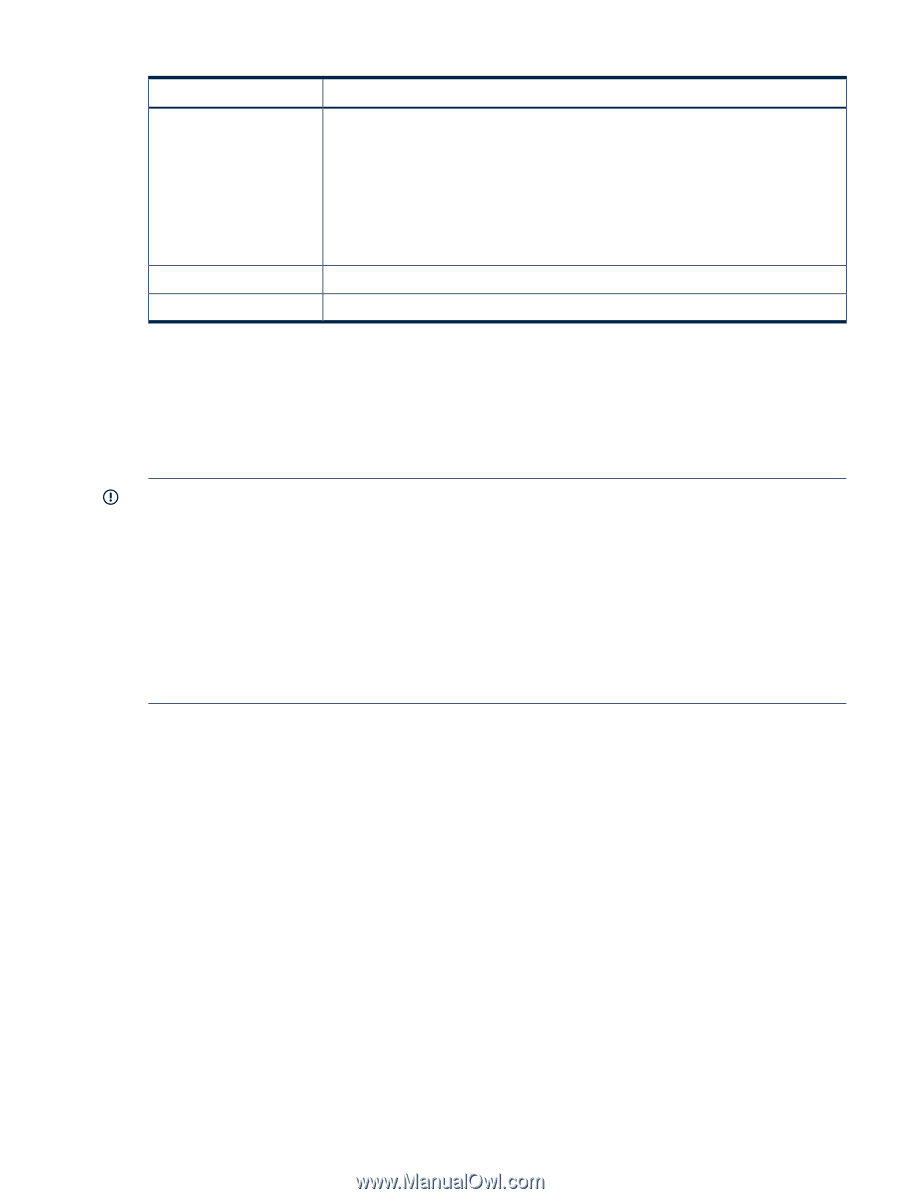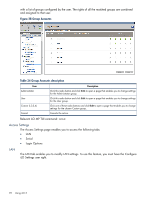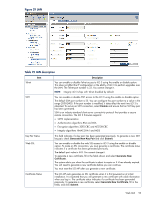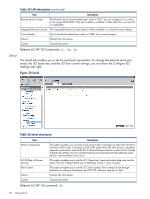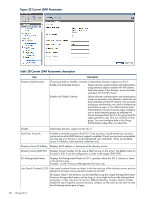HP Integrity rx2800 HP Integrity iLO 3 Operations Guide - Page 97
Network Settings, Network Settings>Standard, Table 28 Current LDAP Parameters description, IMPORTANT
 |
View all HP Integrity rx2800 manuals
Add to My Manuals
Save this manual to your list of manuals |
Page 97 highlights
Table 28 Current LDAP Parameters description (continued) Item Description The iLO 3 attempts to authenticate a user in the directory first by the login name entered, and then by applying user search contexts to that login name until successful. For example: Example 1: Instead of logging in as cn=user,ou=engineering,o=hp, A search context of ou=engineering,o=hp allows the user to login as user. Example 2: (This format can be used only when extended schema is selected and Active Directory is used as a directory server). Microsoft Active Directory has an alternate user credential format. A user may login as: [email protected], in which case a search context of @domain.hp.com allows the user to login as user. Submit Cancel Submits the information. Cancels the action. Relevant iLO MP TUI command: LDAP. Network Settings The Network Settings page enables you to access the following tabs: • Standard • Domain Name Server IMPORTANT: If you are connected through a network and you make any changes to DHCP status, IP address, subnet mask, or gateway IP address, iLO 3 automatically resets after you confirm the change. The automatic reset occurs only after a warning appears before you save the changes. If you enter -nc, no warning appears and iLO 3 reboots. If you are connected through a serial console and you make any changes to DHCP status, IP address, subnet mask, or gateway IP address, iLO 3 alerts you to manually reset iLO 3. A warning about dropped network connections is sent prior to committing the change. The warning does not appear if you enter -nc. If a firmware upgrade is in progress, the commitment phase to the LC command fails and indicates that an upgrade or reset is in progress, and changes to the LC parameters are not made. Network Settings>Standard The Standard tab enables you to configure the network settings and LAN configuration. To configure the network settings, you must have the Configure iLO Settings user right. Web GUI 97