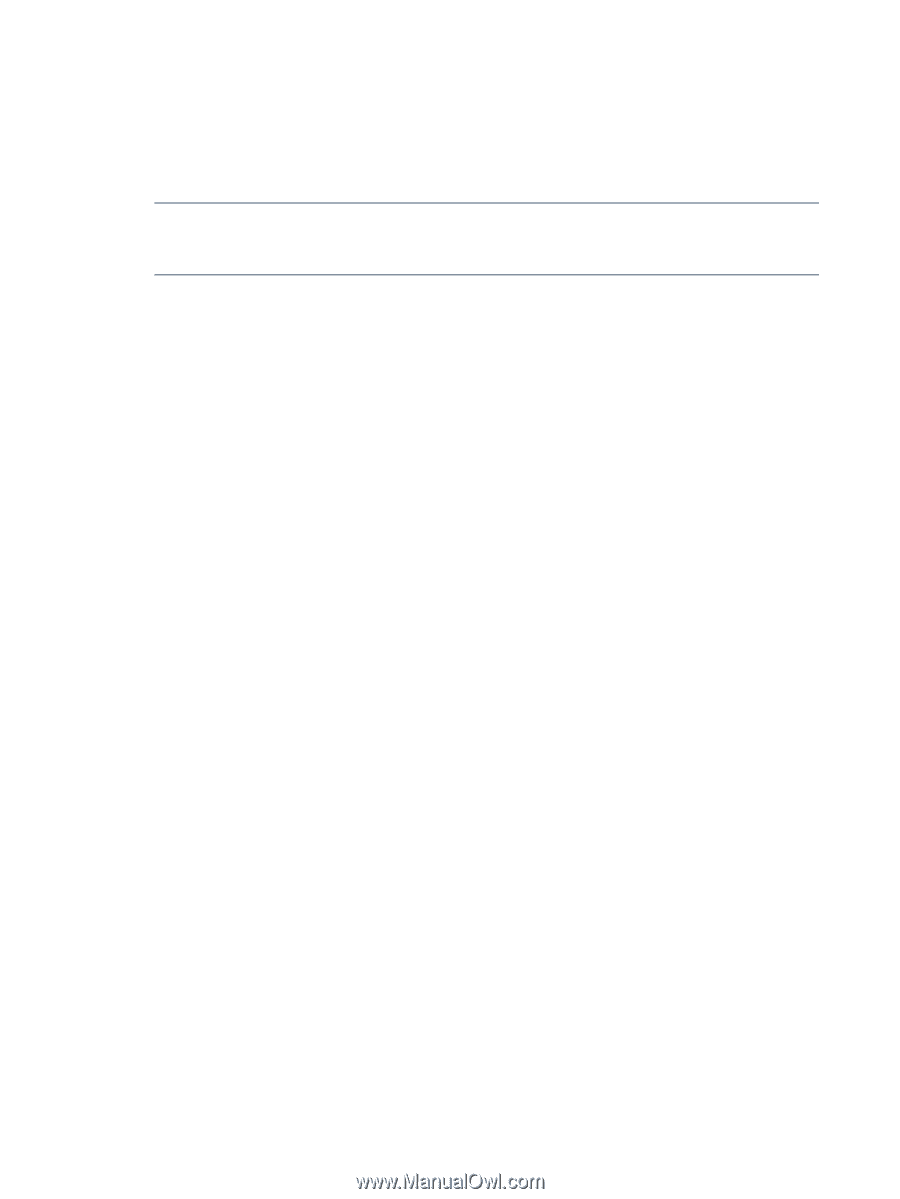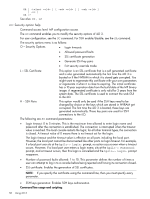HP Integrity rx2800 HP Integrity iLO 3 Operations Guide - Page 54
LDAP: LDAP group administration, Instead of logging in
 |
View all HP Integrity rx2800 manuals
Add to My Manuals
Save this manual to your list of manuals |
Page 54 highlights
distinguished name of the group and privileges to be granted to users who are members of that group. ◦ Disable: Deactivates directory support on iLO 3. • Local User Accounts: Includes or excludes access to local iLO 3 user accounts. If local user accounts are enabled, you can log in to iLO 3 using locally stored user credentials. If they are disabled, access is limited to valid directory credentials only. NOTE: Locally stored user accounts can be active while directory support is enabled. This enables both local- and directory-based user access. If both directory authentication and local user accounts are enabled, login is attempted using the directory first, then using local accounts. • Directory Server IP Address: IP address or host name of the directory server. • Directory Server LDAP Port: Port number for the secure LDAP service on the server. The default value for this port is 636. • Distinguished Name: Specifies where this iLO 3 instance is listed in the directory tree. For example: cn=MP Server,ou=Management Devices,o=hp • User Search Contexts (1,2,3): User name contexts that are applied to the login name entered to access iLO 3. User name contexts are used to locate an object in the tree structure of the directory server and applied to the login name entered to access iLO 3. All objects listed in the directory can be identified using the unique distinguished name. However, distinguished names can be long, users might not know the distinguished names, or they might have accounts in different directory contexts. Search contexts enables users to specify common directory contexts, so that they do not have to enter the full distinguished name at login. The iLO 3 attempts to authenticate a user in the directory first by the login name entered, and then by applying user search contexts to that login name until login succeeds. For example: Instead of logging in as cn=user,ou=engineering,o=hp, search context of ou=engineering,o=hp enables a user to log in as user. When extended schema is selected and Active Directory is used as a directory server. Microsoft Active Directory has an alternate user credential format. A user can log in as: [email protected], in which case a search context of @domain.hp.com enables the user to login as user. Command line usage and scripting: LDAP [ -directory [ -ldap ] [ -mp ] [ -ip ] [ -port ] [ -dn ] [ -1context ] [ -2context ] [ -3context ] | -groups [ -change [ -dn ] [ rights ] ] [ -list ]] | -nc ] LDAP -? See also: LOGIN, UC LDAP: LDAP group administration The LDAP command enters one or more directory groups by specifying the distinguished name of the group and privileges to be granted to users who are members of that group. You must configure group administration information when the directory is enabled with the default schema. 54 Using iLO 3