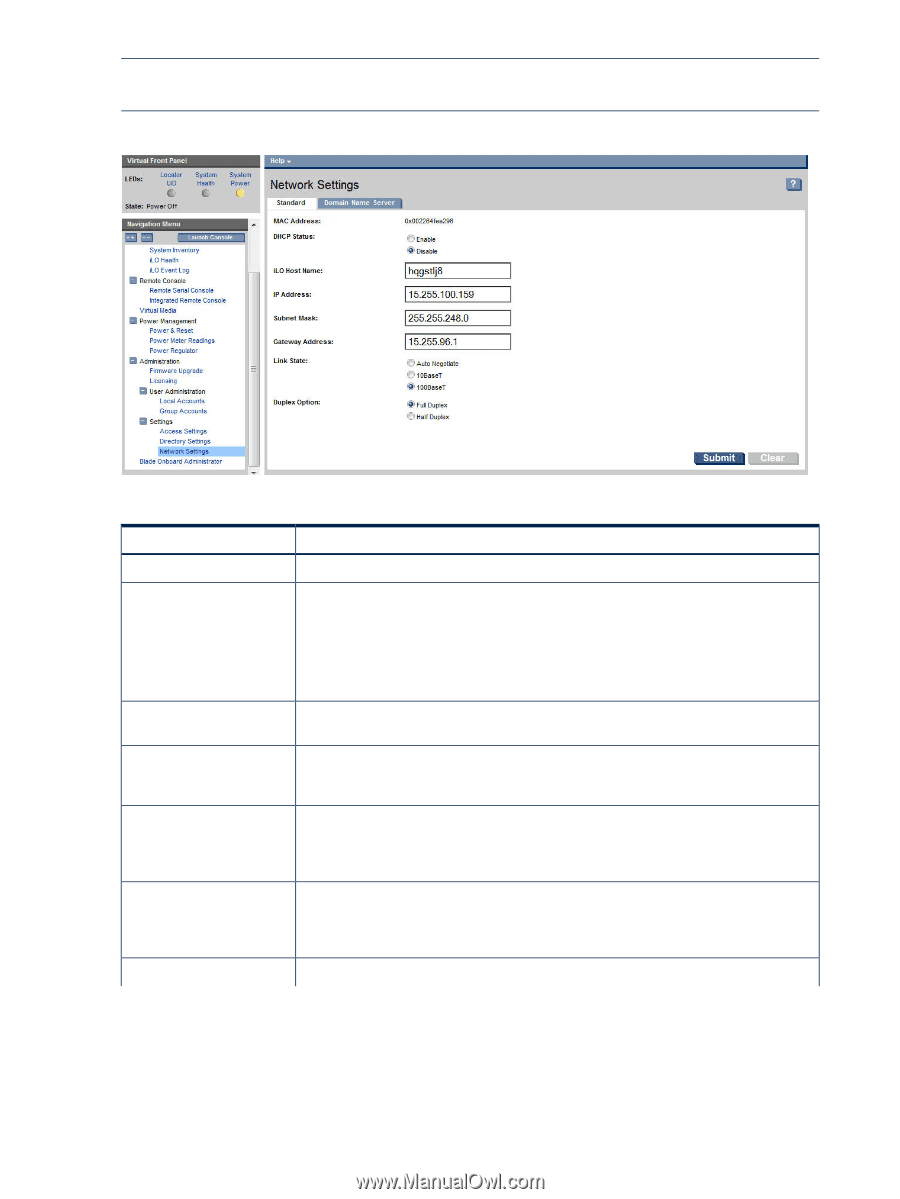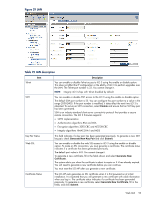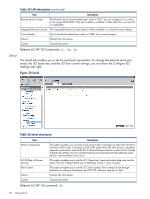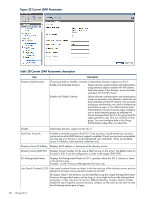HP Integrity rx2800 HP Integrity iLO 3 Operations Guide - Page 98
If valid changes are made to the DHCP Status, IP Address, Subnet Mask, or Gateway, Standard
 |
View all HP Integrity rx2800 manuals
Add to My Manuals
Save this manual to your list of manuals |
Page 98 highlights
NOTE: If valid changes are made to the DHCP Status, IP Address, Subnet Mask, or Gateway Address, and the changes are submitted, a reset of iLO 3 is required for the changes to take effect. Figure 33 Standard Table 29 Standard description Item MAC Address DHCP Status Description Displays the 12-digit (hexadecimal) MAC address. To enable iLO 3 to obtain an IP address, Subnet Mask, and Gateway Address from a DHCP server, select Enable. Changes to those three network settings are not allowed while the DHCP Status is enabled. To manually assign those three network settings to iLO 3, select Disable. If the DHCP status is changed and submitted, a reset of iLO 3 is required for the changes to take effect. iLO 3 MP Host Name IP Address Subnet Mask Gateway Address Link State Displays the host name set at the iLO 3 TUI prompt. Typically, the DNS name for the LAN IP is entered. This field can be programmed to any useful name or phrase. Displays the iLO 3 MP IP address. If DHCP is being used, the IP address is automatically supplied. If not, enter a static IP address here. If the IP address is changed to a valid address and submitted, a reset of iLO 3 is required for the changes to take effect. Displays the subnet mask for the iLO 3 IP network. If DHCP is being used, the subnet mask is automatically supplied. If not, enter the subnet mask for the network. If the subnet mask is changed to a valid mask and submitted, a reset of iLO 3 is required for the changes to take effect. Displays the IP address of the network gateway. If DHCP is being used, the gateway IP address is automatically supplied. If not, enter the network gateway address. If the gateway address is changed to a valid address and submitted, a reset of iLO 3 is required for the changes to take effect. Select Auto Negotiate, 10BaseT, or 100BaseT. 98 Using iLO 3