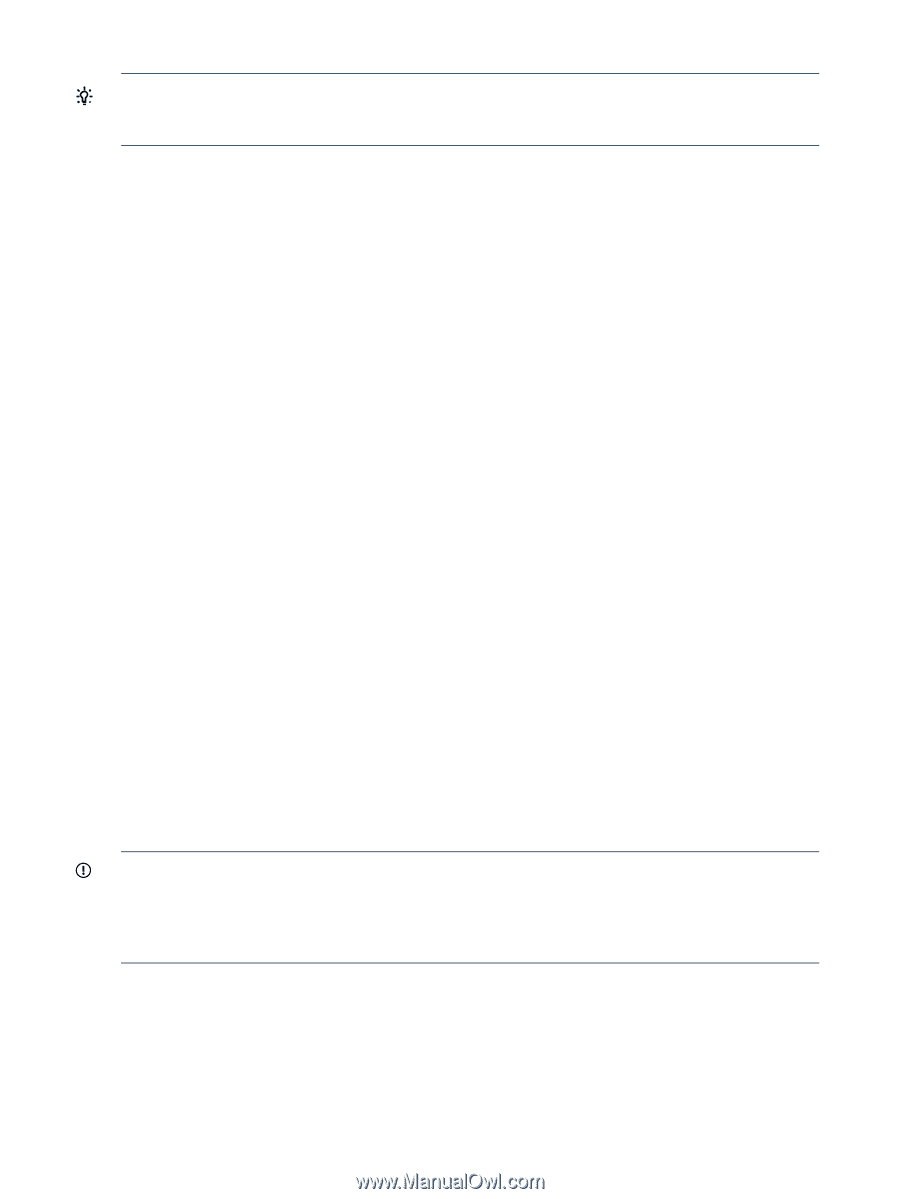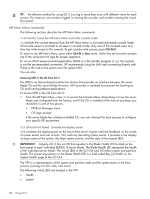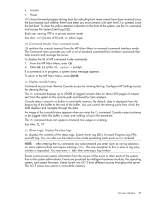HP Integrity rx2800 HP Integrity iLO 3 Operations Guide - Page 38
MP Main Menu commands, CO (Console): Leave the MP Main Menu and enter console mode
 |
View all HP Integrity rx2800 manuals
Add to My Manuals
Save this manual to your list of manuals |
Page 38 highlights
TIP: An effective method for using iLO 3 is to log in more than once with different views for each session. For instance, one window logged in viewing the console, and another viewing the virtual front panel. MP Main Menu commands The following sections describe the MP Main Menu commands. CO (Console): Leave the MP Main Menu and enter console mode CO switches the console terminal from the MP Main Menu to mirrored/redirected console mode. All console output is mirrored to all users in console mode. Only one of the mirrored users at a time has write access to the console. To get console write access, press Ctrl-Ecf. To return to the MP Main Menu, press either Ctrl-B or Esc and (. Verify that all mirrored consoles are of the same terminal type for proper operation. To run an ASCII screen-oriented application (SAM) or a file transfer program (ftp), the console is not the recommended connection. HP recommends using the LAN and connecting directly with Telnet or the web to the system over the system LAN. You can also Accessing UEFI or the OS from iLO 3 The UEFI is an Itanium-based architecture feature that provides an interface between the server blade OS and the server blade firmware. UEFI provides a standard environment for booting an OS and running preboot applications. To access UEFI or the OS from iLO 3: • From the MP Main Menu, enter CO to access the Console Menu. Depending on how the server blade was configured from the factory, and if the OS is installed at the time of purchase, you should be in one of two places: • EFI Boot Manager menu • OS login prompt If the server blade has a factory-installed OS, you can interrupt the boot process to configure your specific EFI parameters. VFP (Virtual Front Panel): Simulate the display panel VFP simulates the display panel on the front of the server. It gives real-time feedback on the results of system events and user actions. VFP works by decoding system events. It provides a live display of major states of the system, the latest system activity, and the state of front panel LEDs. IMPORTANT: Integrity iLO 3 has no LED that equates to the Blade Health LED located on the front panel of each individual BL8X0c i2 server blade. The Blade Health LED represents the health of the individual server blade. The virtual LEDs in the iLO GUI and TUI reflect system and partition health. The closest equivalency to the Blade Health LED is a field called Bay [x] Health on the System Health page of the iLO GUI. The VFP is a representation of the system and partition state and the system status in the boot process (running non-OS code, and more). The following virtual LEDs are located in the VFP: • Health • System 38 Using iLO 3