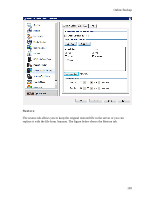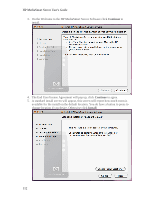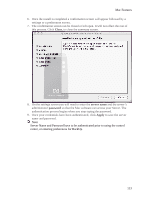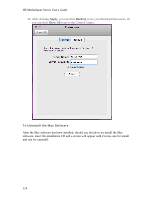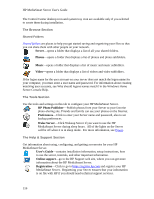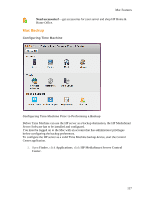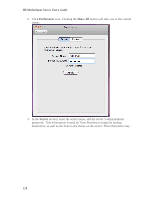HP LX195 HP LX195 MediaSmart Server - User Guide - Page 120
Apply, BackUp, Show All
 |
UPC - 884420857396
View all HP LX195 manuals
Add to My Manuals
Save this manual to your list of manuals |
Page 120 highlights
HP MediaSmart Server User's Guide 10. After clicking Apply, you can click BackUp to set your BackUp Preferences. Or you can click Show All to go to the Control Center. To Uninstall the Mac Software After the Mac software has been installed, should you decide to un-install the Mac software, insert the installation CD and a screen will appear with 2 icons, one for install and one for uninstall. 114
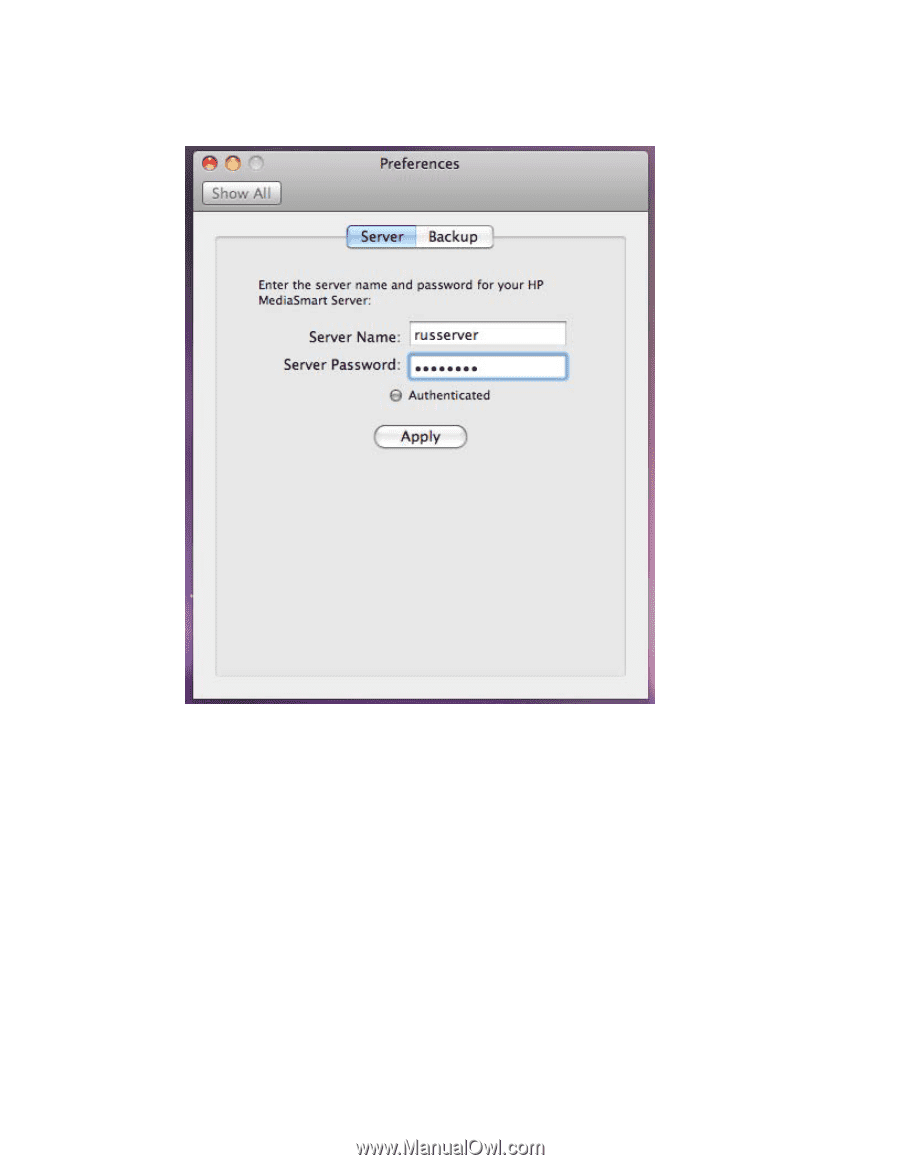
HP MediaSmart Server User's Guide
114
10.
After clicking
Apply
, you can click
BackUp
to set your BackUp Preferences. Or
you can click
Show All
to go to the Control Center.
To Uninstall the Mac Software
After the Mac software has been installed, should you decide to un-install the Mac
software, insert the installation CD and a screen will appear with 2 icons, one for install
and one for uninstall.