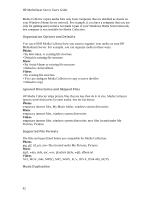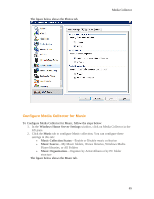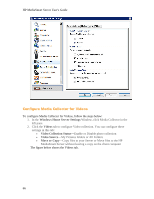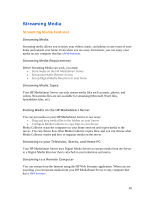HP LX195 HP LX195 MediaSmart Server - User Guide - Page 72
Con Media Collector for Videos
 |
UPC - 884420857396
View all HP LX195 manuals
Add to My Manuals
Save this manual to your list of manuals |
Page 72 highlights
HP MediaSmart Server User's Guide Configure Media Collector for Videos To configure Media Collector for Videos, follow the steps below: 1. In the Windows Home Server Settings Window, click Media Collector in the left pane. 2. Click the Videos tab to configure Video collection. You can configure these settings in this tab: • Video Collection Status-Enable or Disable photo collection • Video Source-My Pictures folders or All Folders • Move or Copy-Copy files to your Server or Move files to the HP MediaSmart Server without leaving a copy on the client computer The figure below shows the Videos tab. 66
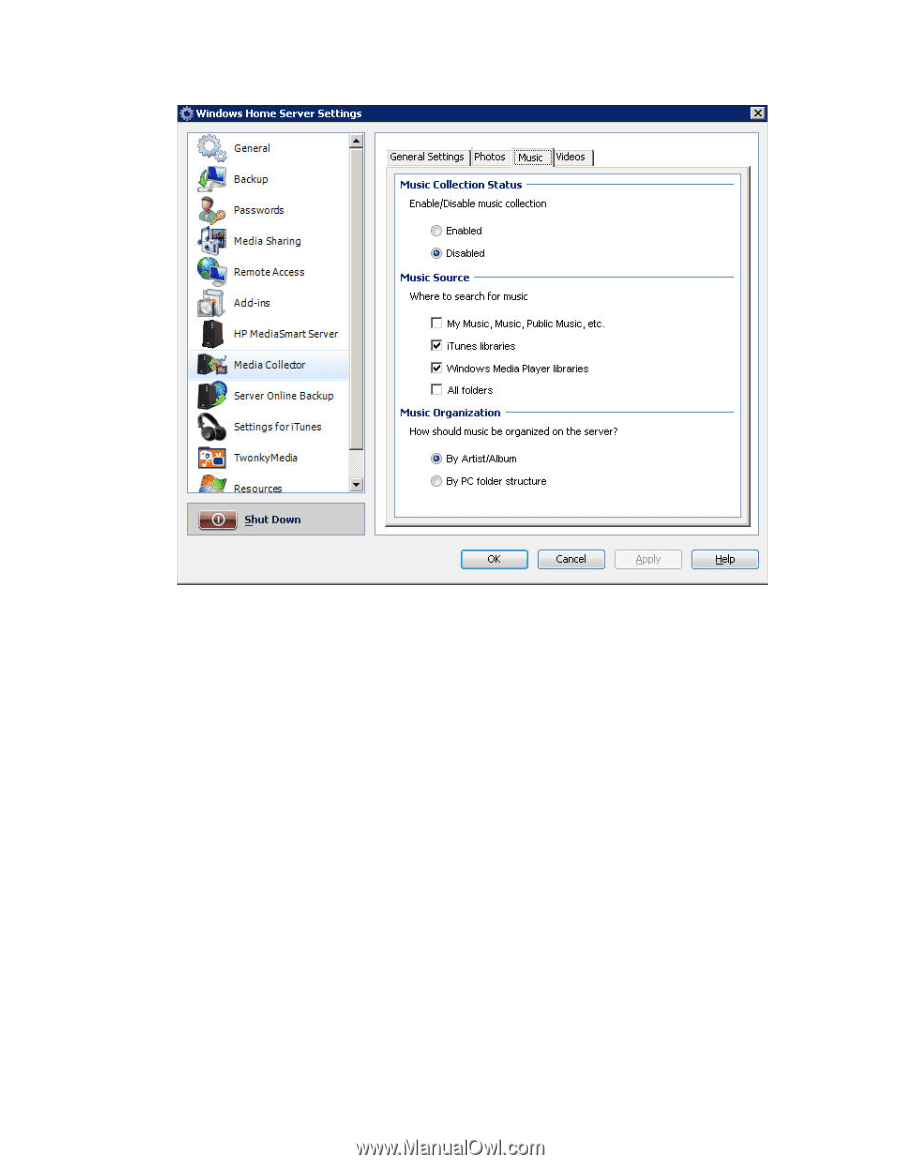
HP MediaSmart Server User's Guide
66
Configure Media Collector for Videos
To configure Media Collector for Videos, follow the steps below:
1.
In the
Windows Home Server Settings
Window, click Media Collector in the
left pane.
2.
Click the
Videos
tab to configure Video collection. You can configure these
settings in this tab:
•
Video Collection Status
—Enable or Disable photo collection
•
Video Source
—My Pictures folders or All Folders
•
Move or Copy
—Copy files to your Server or Move files to the HP
MediaSmart Server without leaving a copy on the client computer
The figure below shows the Videos tab.