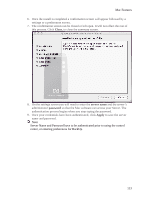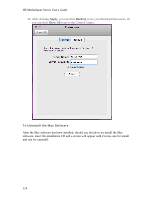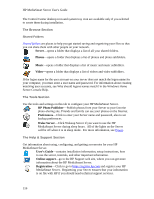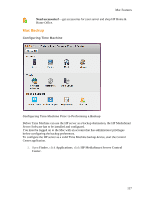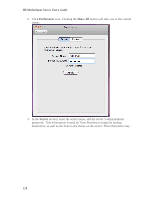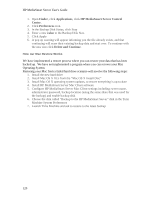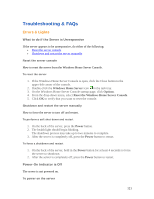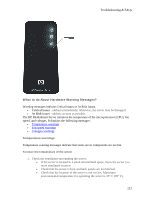HP LX195 HP LX195 MediaSmart Server - User Guide - Page 124
Preferences, Show All, Server
 |
UPC - 884420857396
View all HP LX195 manuals
Add to My Manuals
Save this manual to your list of manuals |
Page 124 highlights
HP MediaSmart Server User's Guide 2. Click Preferences icon. Clicking the Show All button will take you to the control center. 3. In the Server section, enter the server name, and the server's administration password. This information is used by Time Machine to setup the backup destination, as well as the links to the shares on the server. This information may 118
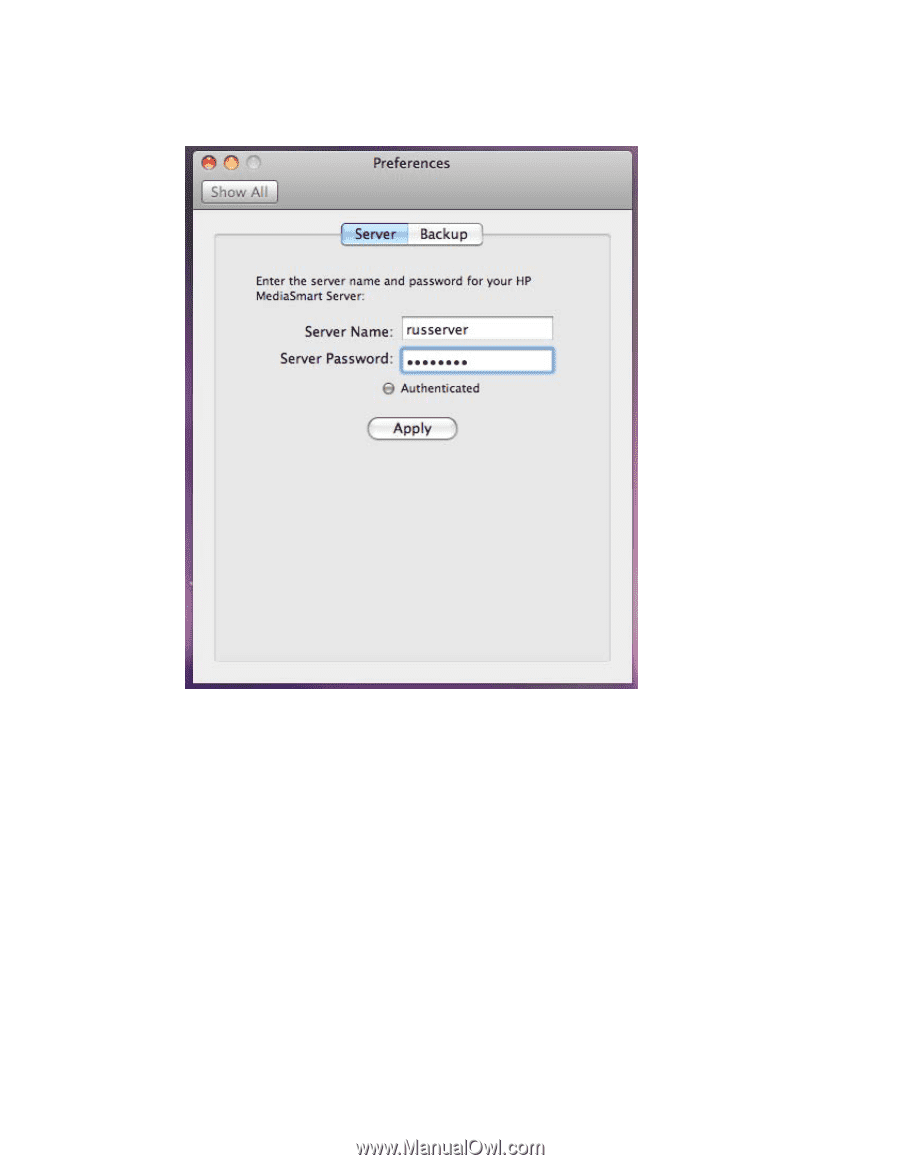
HP MediaSmart Server User's Guide
118
2.
Click
Preferences
icon. Clicking the
Show All
button will take you to the control
center.
3.
In the
Server
section, enter the server name, and the server’s administration
password.
This information is used by Time Machine to setup the backup
destination, as well as the links to the shares on the server. This information may