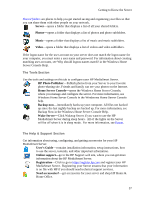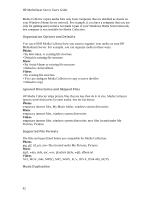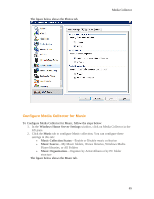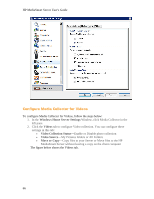HP LX195 HP LX195 MediaSmart Server - User Guide - Page 68
Organization Options and Defaults, Ignored Directories and Skipped Files, Supported File Formats, - parts
 |
UPC - 884420857396
View all HP LX195 manuals
Add to My Manuals
Save this manual to your list of manuals |
Page 68 highlights
HP MediaSmart Server User's Guide Media Collector copies media files only from computers that are installed as clients on your Windows Home Server network. For example, if you have a computer that you use only for gaming and you have not made it part of your Windows Home Server network, this computer is not available for Media Collection. Organization Options and Defaults You can tell HP Media Collector how you want to organize your media on your HP MediaSmart Server. For example, you can organize media in these ways: Photos • By date taken, or existing file structure • Default is existing file structure Music • By Artist/Album or existing file structure • Default is Artist/Album Videos • By existing file structure • You can configure Media Collector to copy or move the files • Default is copy Ignored Directories and Skipped Files HP Media Collector skips picture files that are less than 45 K in size. Media Collector ignores some directories for each media. See the list below: Photos temporary internet files, My Music folder, windows system directories Music temporary internet files, windows system directories Videos temporary internet files, windows system directories, mov files located under My Pictures, Pictures Supported File Formats The files and types listed below are compatible for Media Collection: Photos jpg, gif, tif, pct, mov files located under My Pictures, Pictures Music mp3, wma, m4a, aac, wav, playlists (m3u, wpl), album art Videos AVI, MOV, m4v, MPEG, MP2, WMV, FLV, DIVX, DVR-MS, M2TS Music Duplication 62