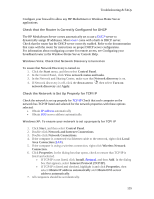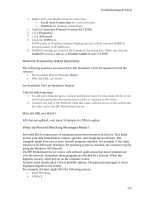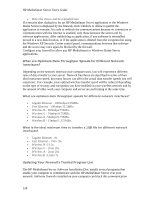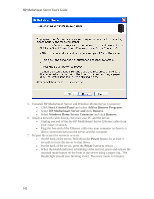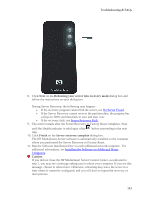HP LX195 HP LX195 MediaSmart Server - User Guide - Page 145
Power Management, Server Recovery and Factory Reset - media smart server
 |
UPC - 884420857396
View all HP LX195 manuals
Add to My Manuals
Save this manual to your list of manuals |
Page 145 highlights
Troubleshooting & FAQs and prevent the computer from locating the HP MediaSmart Server on your network. The following steps are recommended before installing the HP MediaSmart Server programs: • Launch your firewall and anti-virus software and update the trusted programs list. • Verify that your firewall and anti-virus software is set to "Learn" new programs. After the HP MediaSmart Server software is installed, the firewall should prompt you to allow the installed programs to communicate with the server. • If you are using a firewall or anti-virus program that cannot automatically update its trusted software list, please contact the firewall or anti-virus software vendor to find out how to manually add software to the trusted software list. Then, visit click here to go to http://www.hp.com/support for a list of software to add. What Value does TZO Domain Names Provide Beyond the Microsoft Live Option? • Some broadband ISPs block Port 80 which is required for easy remote access. The TZO service allows you to obtain easy remote access even if Port 80 is blocked. • With the Microsoft domain name, if you don't already have a Microsoft Live account, you'll have to set that up. • With TZO custom domain name option, you can get your own domain name (e.g., smithfamily.com). • TZO customer support and troubleshooting The First Backup is Taking a Long Time. Your initial PC backup could take several hours, depending on how much data you have on your computer. Subsequent backups will go much faster since only the data that has changed is copied to the server. Power Management Uninterruptible Power Supply is not Supported The Media Smart Server does not support active Uninterruptible Power Supply (UPS). Using the USB cable to allow the UPS to communicate with the MediaSmart Server, can cause a wide range of false errors. Using the UPS in a passive mode (USB cable not attached) does not appear to cause any false error reporting. Server Recovery and Factory Reset Using Server Recovery and Factory Reset Choosing Server Recovery or Factory Reset Caution Server Recovery attempts to recover all data and restore the folders on the server. 139