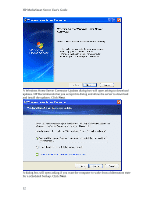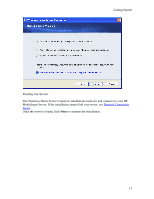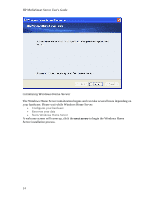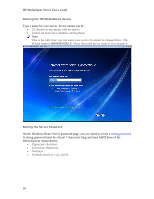HP LX195 HP LX195 MediaSmart Server - User Guide - Page 23
Important, Automatic Windows Updates
 |
UPC - 884420857396
View all HP LX195 manuals
Add to My Manuals
Save this manual to your list of manuals |
Page 23 highlights
Getting Started Note A password hint can be seen by anyone who clicks the Password hint button. It is recommended that you write your password down somewhere safe. Important The server password is not the same as a user password. For additional information on user accounts and passwords see, Why should logon names match? in the Windows Home Server help. Help Protect Windows Home Server Automatically Windows Home Server Setup automatically downloads and installs relevant important updates from Windows Update to help make your home server more secure. Choose if you want Windows Home Server to continue automatically downloading updates after Setup and click the next arrow. Note It is recommended that you turn on Automatic Windows Updates. 17
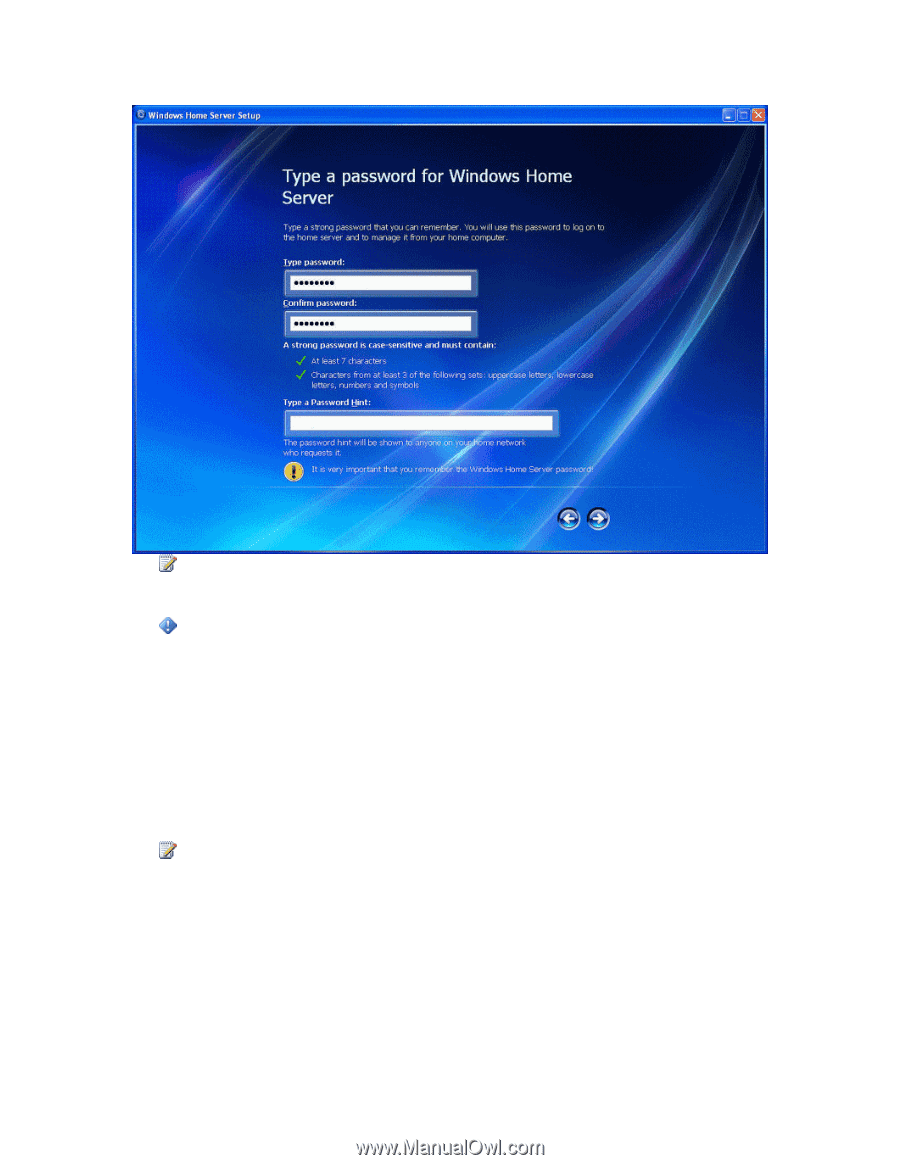
Getting Started
17
Note
A
password hint
can be seen by anyone who clicks the Password hint button. It is
recommended that you write your password down somewhere safe.
Important
The server password is not the same as a user password. For additional
information on user accounts and passwords see, Why should logon names
match? in the Windows Home Server help.
Help Protect Windows Home Server Automatically
Windows Home Server Setup automatically downloads and installs relevant important
updates from Windows Update to help make your home server more secure.
Choose if you want Windows Home Server to continue automatically downloading
updates after Setup and click the next
arrow
.
Note
It is recommended that you turn on
Automatic Windows Updates
.