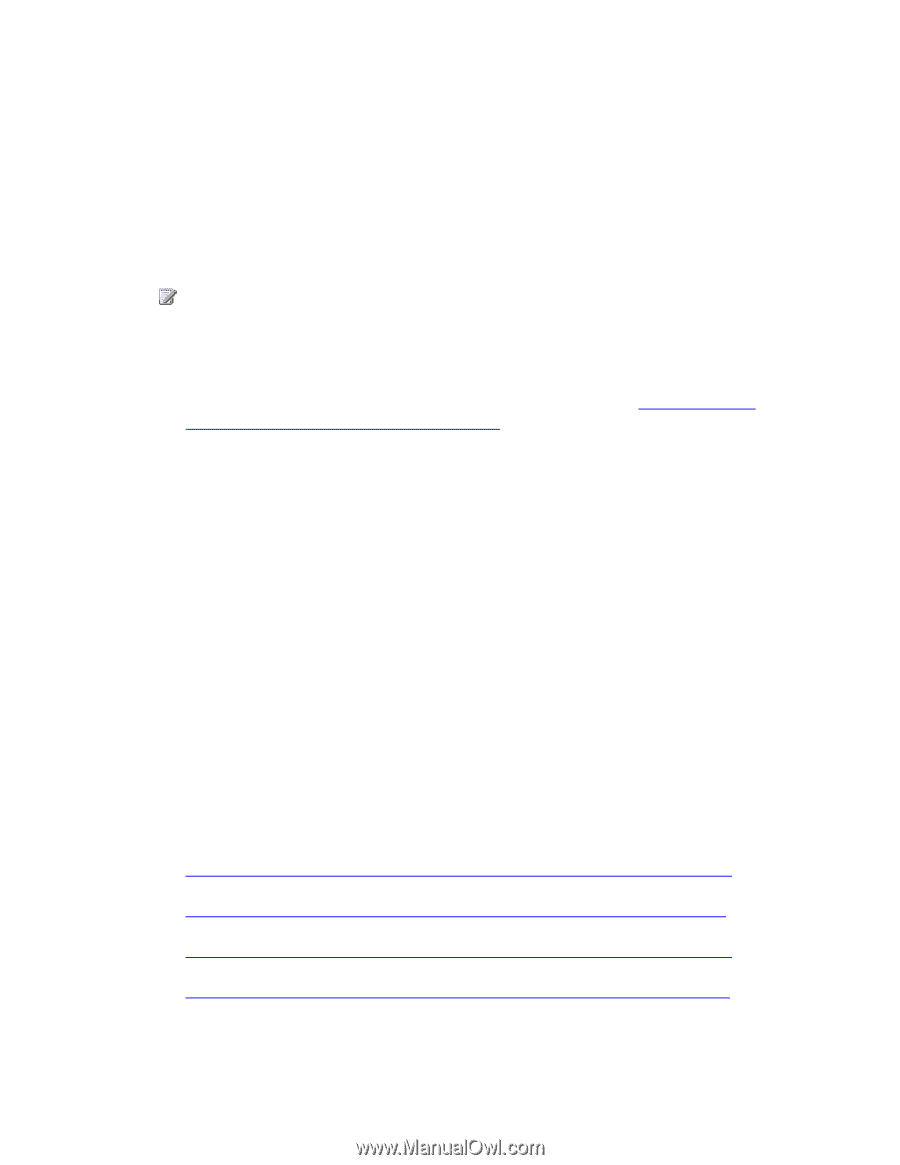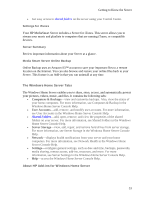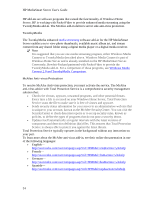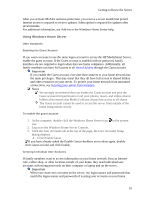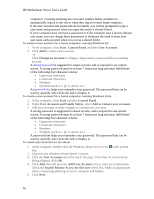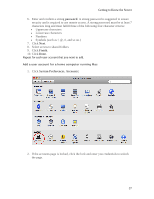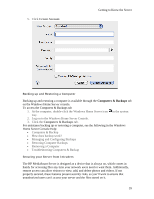HP LX195 HP LX195 MediaSmart Server - User Guide - Page 40
English, French, German, Spanish - root
 |
UPC - 884420857396
View all HP LX195 manuals
Add to My Manuals
Save this manual to your list of manuals |
Page 40 highlights
HP MediaSmart Server User's Guide HP add-ins are software programs that extend the functionality of Windows Home Server. HP is working with PacketVideo to provide enhanced media streaming using the TwonkyMedia add-in. The McAfee add-in delivers server side anti-virus protection. TwonkyMedia The TwonkyMedia enhanced media streaming software add-in for the HP MediaSmart Server enables you to view photo thumbnails, available music album art, and stream content from any shared folder using a digital media player or a digital media receiver. Note It is suggested that you use one media streaming program, either Windows Media Connect or TwonkyMedia described above. Windows Media Connect is part of Windows Home Server and is already installed on the HP MediaSmart Server. Conversely, Hewlett-Packard partnered with PacketVideo to provide the TwonkyMedia add-in. For a comparison of these programs, see Windows Media Connect 2.0 and TwonkyMedia Comparison. McAfee Anti-virus Protection To receive McAfee Anti-virus protection, you must activate the service. The McAfee anti-virus add-in with Total Protection Service is a comprehensive security management solution that: • Checks for viruses, spyware, unwanted programs, and other potential threats. Every time a file is accessed on your Windows Home Server, Total Protection Service scans the file to make sure it is free of viruses and spyware. • Sends security status information for your server to an administrative web site that is unique to your account, known as the McAfee SecurityCenter. You can visit the SecurityCenter to check detection reports or to set up security rules, known as policies, to define the types of programs that do not pose a security threat. • Updates itself automatically at regular intervals with the latest versions of components and detection definition (dat) files. This ensures that Total Protection Service is always able to protect you against the latest threats. Total Protection Service typically operates in the background without any interaction on your part. To learn more about the McAfee anti-virus add-in, see their online documentation in one of the following languages: • English- http://us.mcafee.com/root/campaign.asp?cid=39906&l=enu&action=whshelp • French- http://us.mcafee.com/root/campaign.asp?cid=39906&l=fra&action=whshelp • German- http://us.mcafee.com/root/campaign.asp?cid=39906&l=deu&action=whshelp • Spanish- http://us.mcafee.com/root/campaign.asp?cid=39906&l=esp&action=whshelp 34