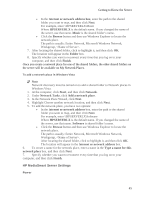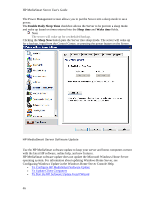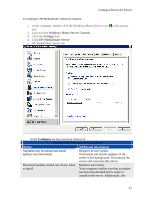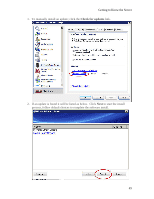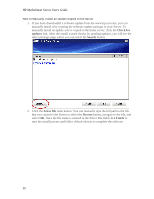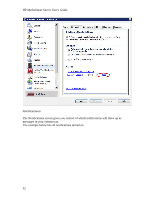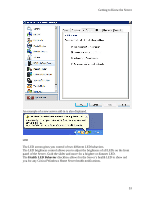HP LX195 HP LX195 MediaSmart Server - User Guide - Page 55
to start the install
 |
UPC - 884420857396
View all HP LX195 manuals
Add to My Manuals
Save this manual to your list of manuals |
Page 55 highlights
Getting to Know the Server 1. To manually install an update; click the Check for updates link. 2. If an update is found it will be listed as below. Click Next to start the install process, follow default choices to complete the software install. 49
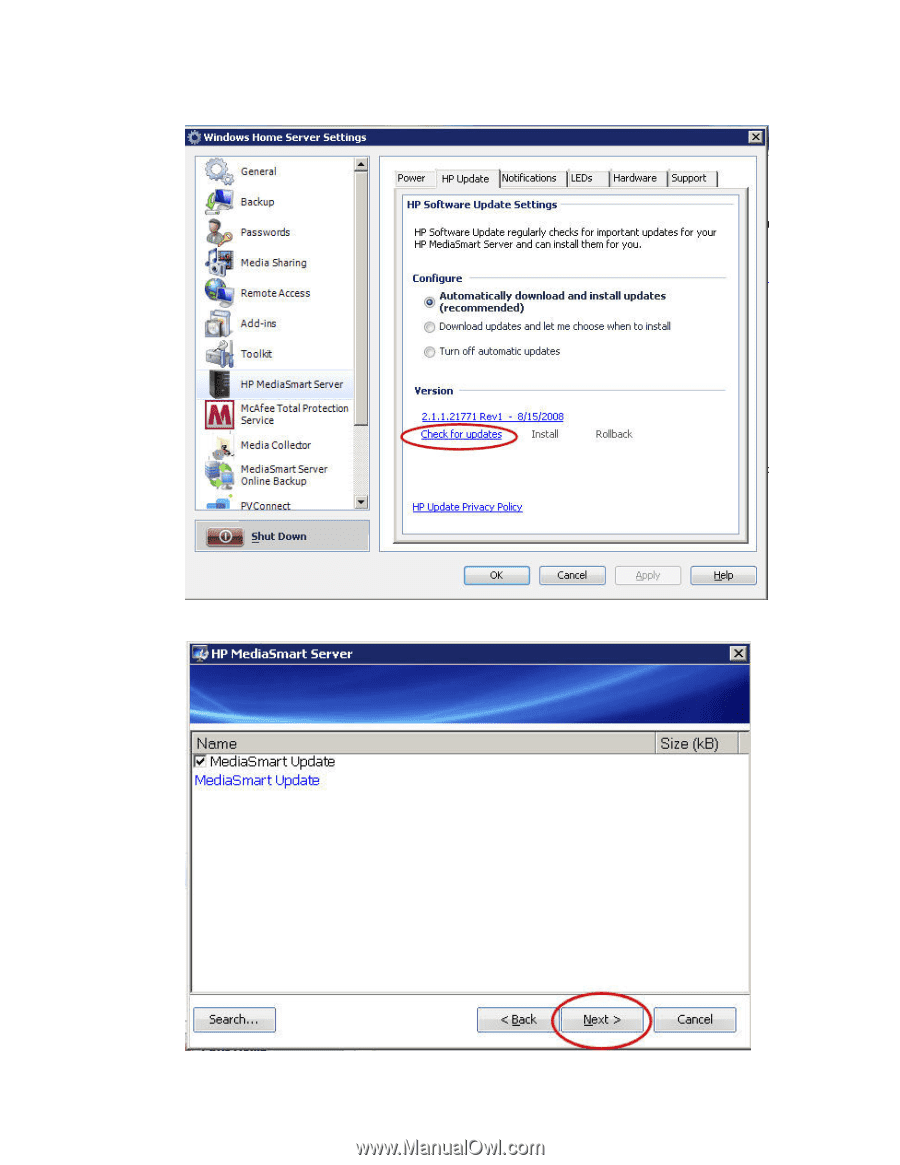
Getting to Know the Server
49
1.
To manually install an update; click the
Check for updates
link.
2.
If an update is found it will be listed as below.
Click
Next
to start the install
process, follow default choices to complete the software install.