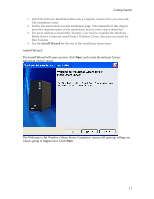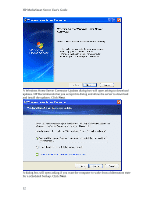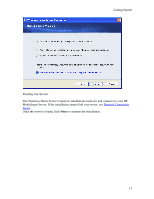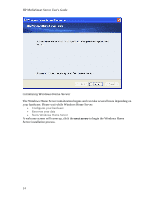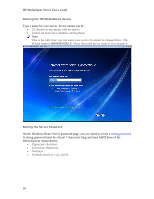HP LX195 HP LX195 MediaSmart Server - User Guide - Page 21
to continue.
 |
UPC - 884420857396
View all HP LX195 manuals
Add to My Manuals
Save this manual to your list of manuals |
Page 21 highlights
Getting Started An information screen will appear letting you know where the initializing process is at. Once the initialization is complete, click the next arrow to continue. 15
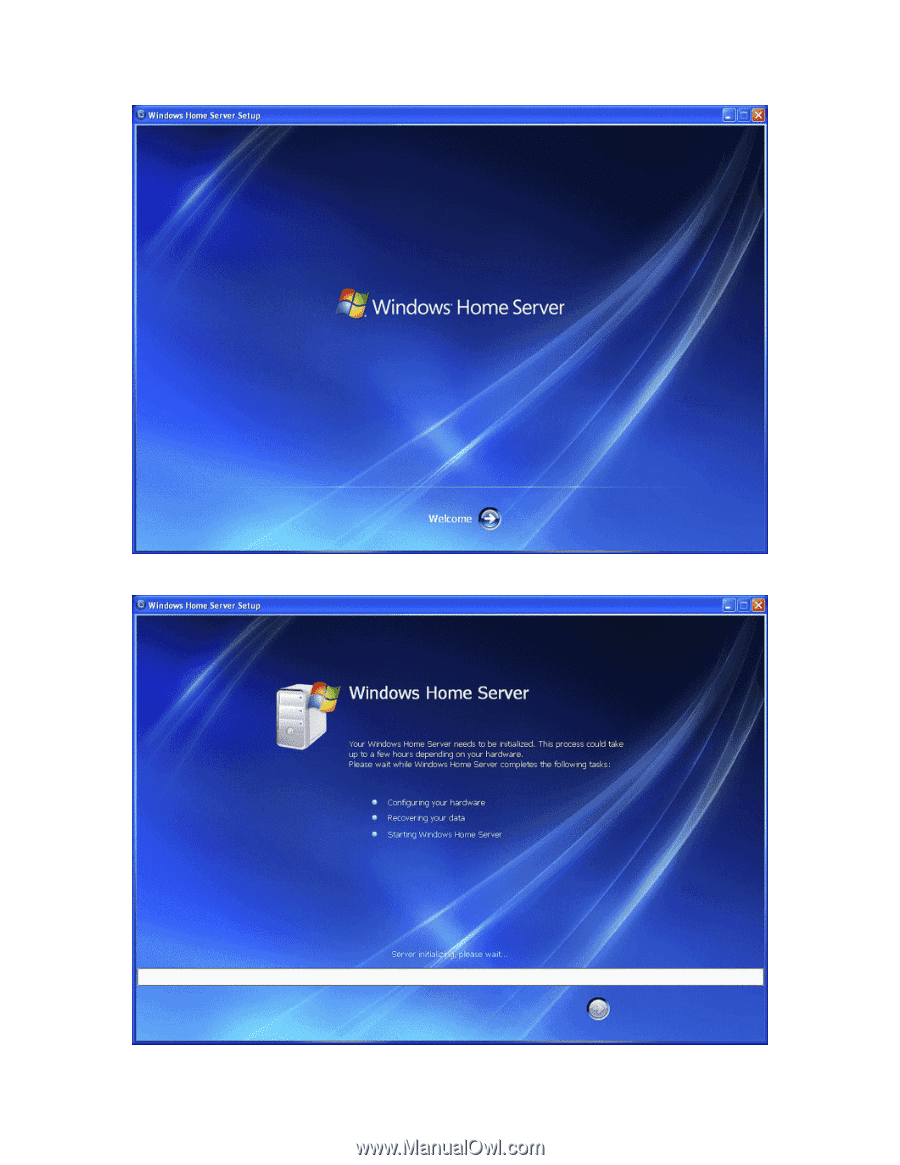
Getting Started
15
An information screen will appear letting you know where the initializing process is at.
Once the initialization is complete, click the next
arrow
to continue.