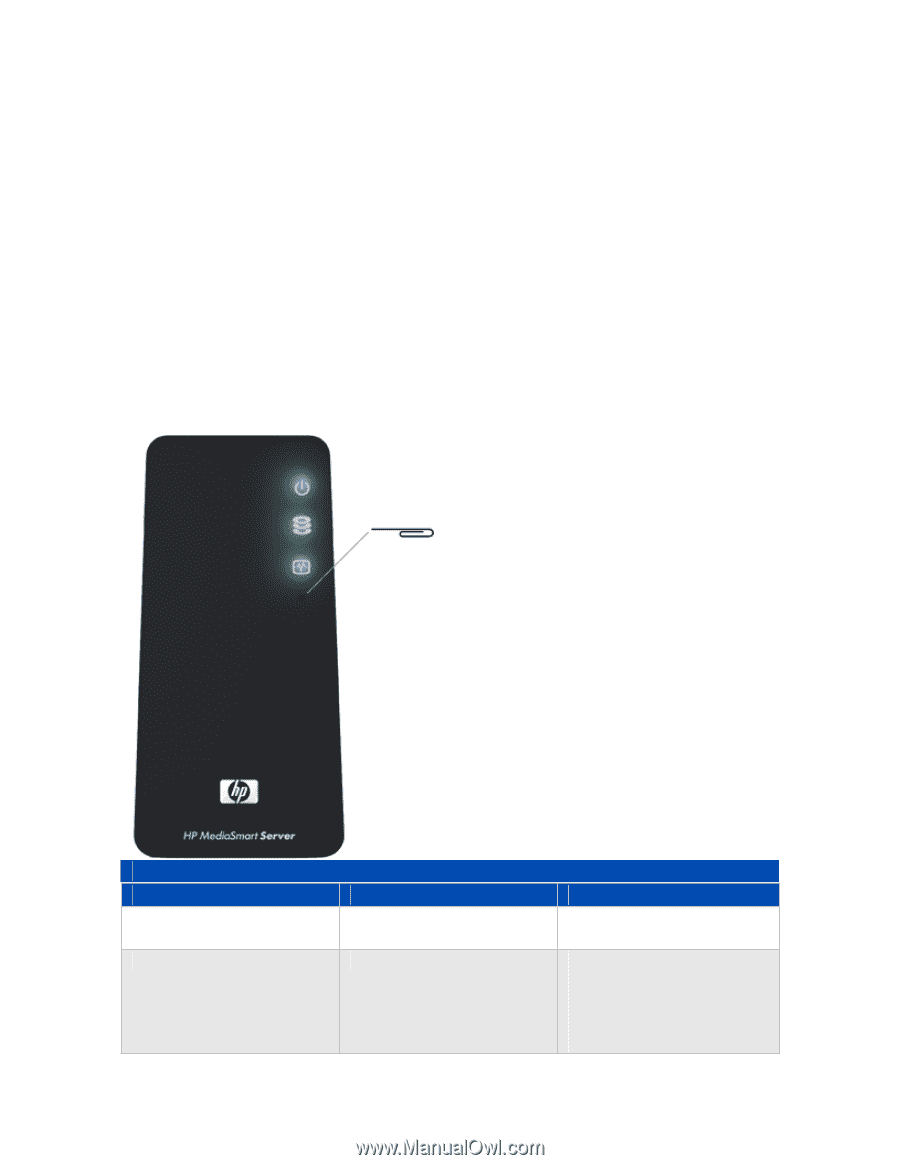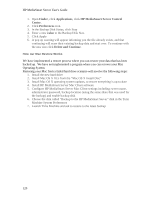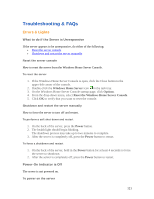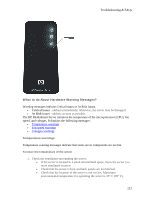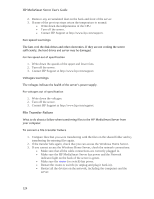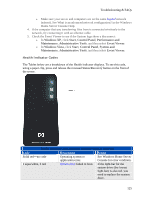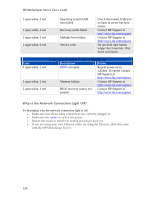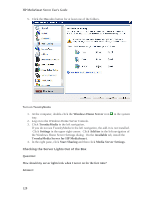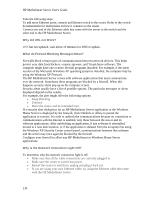HP LX195 HP LX195 MediaSmart Server - User Guide - Page 131
Windows XP, Start, Control Panel, Performance and, Maintenance, Administrative Tools, Event Viewer, - server recovery
 |
UPC - 884420857396
View all HP LX195 manuals
Add to My Manuals
Save this manual to your list of manuals |
Page 131 highlights
Troubleshooting & FAQs • Make sure your server and computers are on the same logical network (subnet). See What is an advanced network configuration? in the Windows Home Server Console Help. 4. If the computer that you transferring files from is connected wirelessly to the network, try connecting it with an ethernet cable. 5. Check the Event Viewer to see if the System logs show a disconnect: • In Windows XP, click Start, Control Panel, Performance and Maintenance, Administrative Tools, and then select Event Viewer. • In Windows Vista, click Start, Control Panel, System and Maintenance, Administrative Tools, and then select Event Viewer. Health Indicator Codes The Tables below are a breakdown of the Health indicator displays. To see this code, using a paper clip, press and release the recessed Status/Recovery button on the front of the server. Health indicator codes when the indicator starts as solid red Code Description Action Solid red-no code Operating system or See Windows Home Server application error. Console for error condition. 1 aqua white, 2 red System drive failed to boot. If the light-bar for the system drive (the lowest light-bar) is also red, you need to replace the system drive. 125