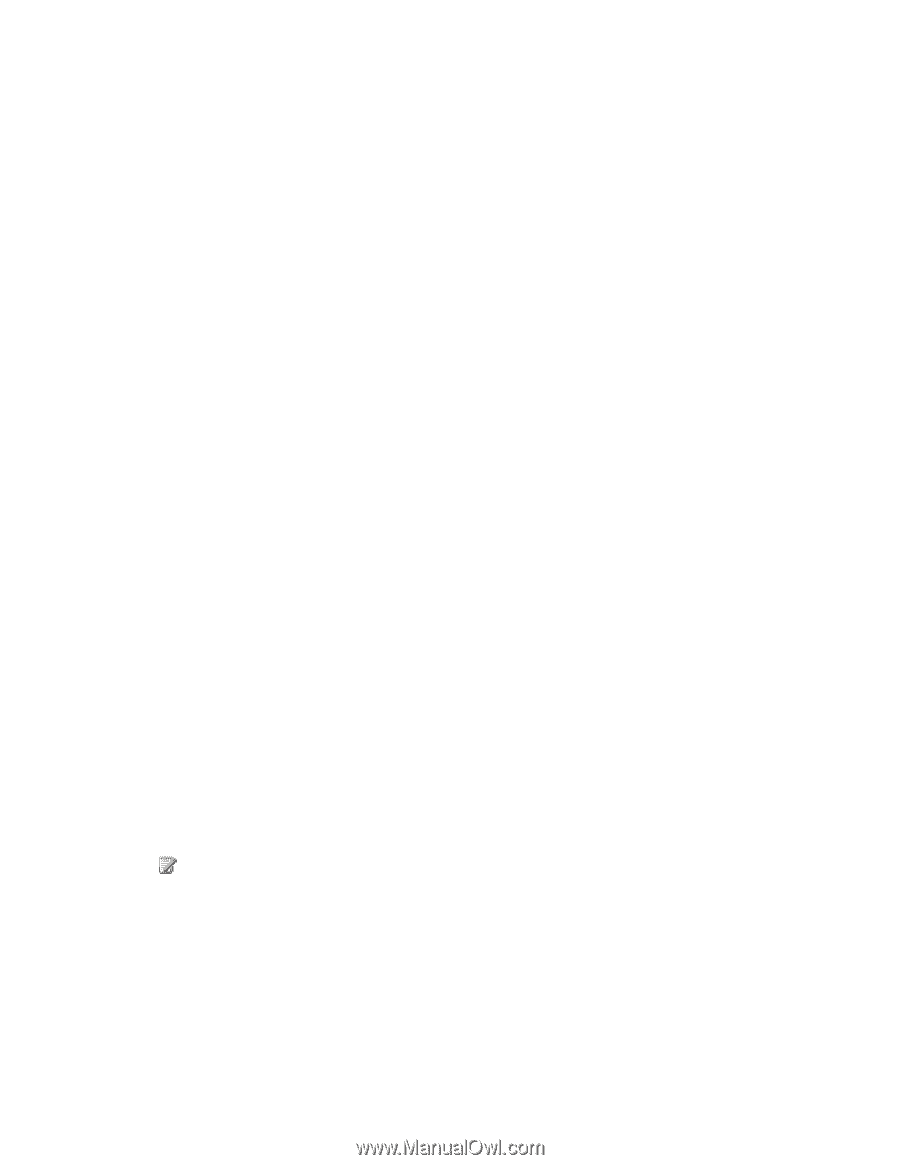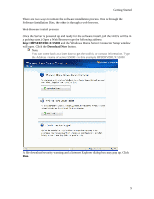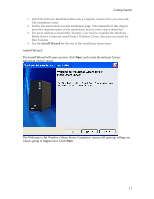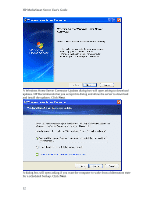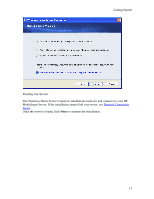HP LX195 HP LX195 MediaSmart Server - User Guide - Page 14
Windows Homer Server Console - windows 7 and
 |
UPC - 884420857396
View all HP LX195 manuals
Add to My Manuals
Save this manual to your list of manuals |
Page 14 highlights
HP MediaSmart Server User's Guide You must first install the client software via a Windows computer. You can install the Mac software after the Server has been configured. The software installation consists of the following: • HP Update (if not already installed) • Windows components-Windows Installer 3.1 and .NET 2.0 or later software. (Installed only if they are not already on the computer) • HP MediaSmart Server software • Windows Home Server Connector Windows Home Server Setup runs only on the first computer where the software is installed. Checking for Administrative Privileges You must have administrative privileges on your home computer to install the software. Complete the following instructions for Windows Vista or Windows XP to view or change user account settings. • In Windows Vista, click Start, Control Panel, and then User Accounts and Family Safety. • In Windows XP, click Start, click Control Panel, and then double-click User Accounts. About the HP MediaSmart Server Software The HP MediaSmart Server software installs first. This software provides a user interface and includes these tools: • Windows Homer Server Console gives access to all the server's features • HP Media Collector provides a central location for your photos, music, and videos • HP Photo Publisher and HP PhotoViewer allow you to publish and share photos securely over the Web • Web Media Streamer allows you play photos, music, and videos when away from home • TwonkyMedia Server allows you to play photos, music, and videos on your television, stereos, and home computers Microsoft Windows Home Server Connector Install Instructions Note About the Windows Home Server Connector The Windows Home Server Connector: • Connects your computer to the server. • Automatically backs up your computer every night. • Monitors the health of the network and computers. • Enables configuration of the server from your computer. Installing the Software 8