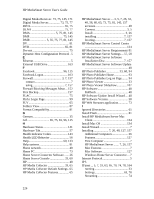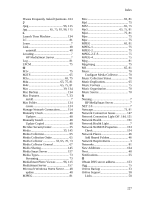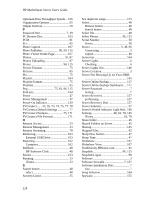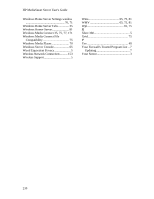Index
229
Static IP Address
...................................
5
Stereo
..................................................
73
Streaming
......................
5, 73, 74, 75, 81
Digital Media Adapter
..........
5, 75, 81
DMRs
..............................................
74
Internet
............................................
73
iTunes
..............................................
74
Media Requirements
.......................
73
Media Servers
.................................
74
Support Section
...........................
60, 133
Support Tab
.........................................
58
Supported File Formats
.......................
65
System Preferences
.............................
39
T
TCP/IP
...............................................
153
TCP/IPv4
...........................................
153
Television
............................................
73
Tif
............................................
65, 75, 81
Time Machine
...................................
134
Configuring
...................................
134
dedicated
.......................................
134
Time Machine System Preferences... 134
Tools Section
......................................
60
Total Protection Service
......................
35
TV
.........................................................
5
Types
...................................................
75
TZO
...................................................
157
U
Uninstall
..............................................
48
link
..................................................
48
Update
.............................................
48
Uninstall HP MediaSmart Server
......
157
Uninterruptible Power Supply
..........
157
Universal Plug
.....................................
77
Unresponsive
.....................................
139
Update Client Computers
....................
48
Update Copied
....................................
48
Manually Install
..............................
48
Updating
..........................
7, 48, 157, 164
Check
..............................................
48
Manually Check
..............................
48
Microsoft Windows Home Server .. 48
Uninstall
..........................................
48
Windows Home Server
...................
48
Your Firewall's Trusted Program List
...............................................
7, 157
UPnP
...................................................
75
UPS
...................................................
157
allow
..............................................
157
Using
.............................................
157
URL
.....................................................
81
USB
...................................................
157
Using
.............................................
157
Use
......................................................
48
HP MediaSmart
...............................
48
Use Time Machine
..............................
33
Used
....................................................
81
access information
..........................
81
User account
..................................
37, 39
Add
..................................................
39
V
Vdr
......................................................
75
Version
................................................
48
Video Collection Status
......................
71
Video File Types
.................................
81
Video files
...........................................
35
Video Formats
...............................
75, 81
Videos
.................................................
81
Vob
......................................................
75
W
Wakup Server
......................................
60
Wav
.........................................
65, 75, 81
Web
.....................................................
65
Web Media Streamer
..............
33, 81, 87
Why does HP MediaSmart Server show
.......................................................
176
Wi-Fi Protected Access
...................
5, 41
Windows Client
....................................
7
Windows Firewall
...............................
41
Windows Home Server
.................
48, 65
updating
...........................................
48
Windows Home Server Connector . 7, 41
install
.................................................
7
Windows Home Server Connector Setup
window
..............................................
7
loaded
................................................
7
Windows Home Server Console
....
1, 33,
48, 60, 145
Opening
...........................................
33
Windows Home Server Console Help48,
60