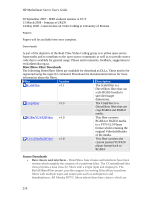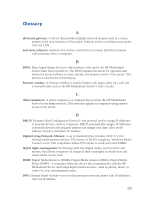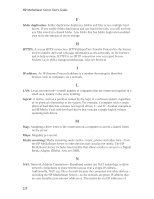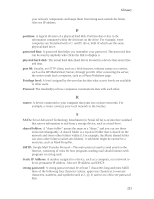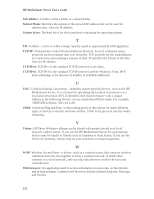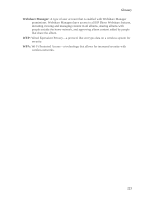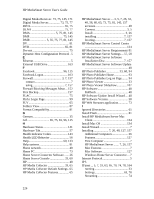HP LX195 HP LX195 MediaSmart Server - User Guide - Page 227
Serial Advanced Technology Attachment or Serial ATA is an interface standard
 |
UPC - 884420857396
View all HP LX195 manuals
Add to My Manuals
Save this manual to your list of manuals |
Page 227 highlights
Glossary your network components and keeps them from being seen outside the home. Also see IP address. P partition: A logical division of a physical hard disk. Partition data refers to the information contained within the divisions on the drive. For example, some computers are formatted with a C: and D: drive, both of which use the same physical hard drive. password hint: A password hint helps you remember your password. The password hint can be seen by anybody who clicks the link to display it. physical hard disk: The actual hard disk (hard drive) located in a device that stores files and data. port 80: Usually, an HTTP client, such as a Web browser, initiates contact to a server, such as the HP MediaSmart Server, through port 80. After contacting the server, the server sends back a response, such as a Photo Webshare page. Privilege level: A level assigned by the user that decides what access levels are available to other users. Protocol: The standard(s) of how computers communicate data with each other. R router: A device connected to your computer that joins two or more networks. For example, a router connects your local network to the internet. S SATA: Serial Advanced Technology Attachment (or Serial ATA) is an interface standard that moves information to and from a storage device, such as a hard drive. shared folders: A "share folder" means the same as a "share," and you can use these terms interchangeably: A shared folder is a top-level folder that is shared on the network and stores other folders within it. For example, the Music shared folder can store other folders (called sub-folders). A subfolder might be named for a musician, such as Mark Knopfler. SMTP: Simple Mail Transfer Protocol-The main protocol used to send email on the Internet, consisting of rules for how programs sending mail should interact with programs receiving mail. Static IP Address: A number assigned to a device, such as a computer, on a network to be its permanent IP address. Also see IP address and DHCP. strong password: A strong password must be at least 7 characters long and must fulfill three of the following four character criteria: uppercase characters, lowercase characters, numbers, and symbols (such as !, @, #, and so on.) Also see password hint. 221