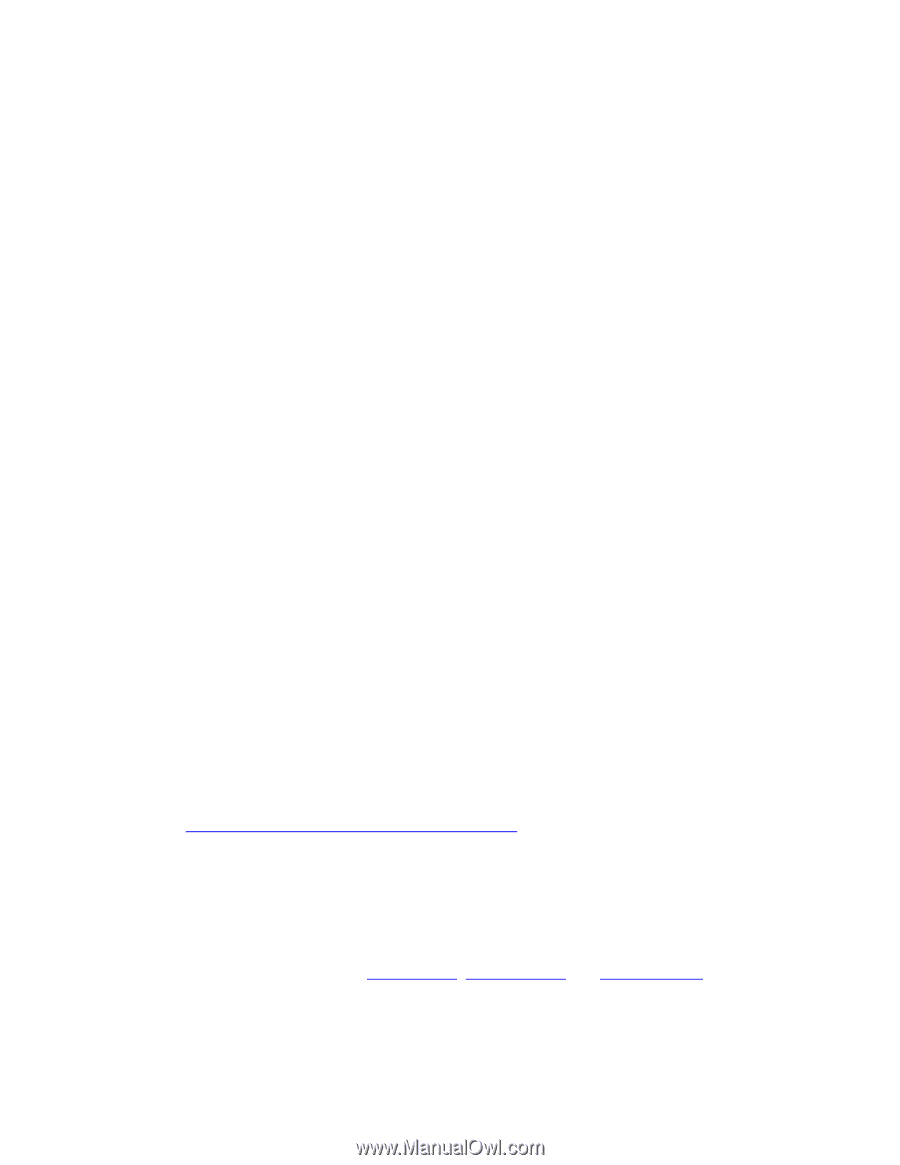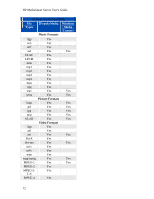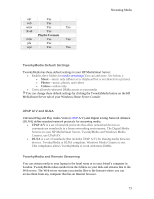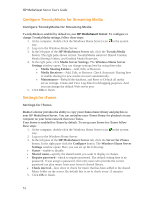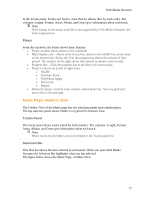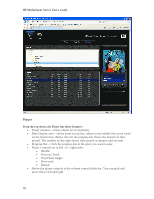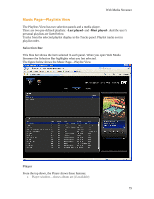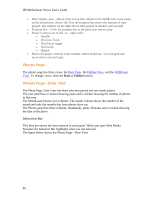HP LX195 HP LX195 MediaSmart Server - User Guide - Page 81
Web Media Streamer
 |
UPC - 884420857396
View all HP LX195 manuals
Add to My Manuals
Save this manual to your list of manuals |
Page 81 highlights
Web Media Streamer About Web Media Streamer Web Media Streamer is a Web application. To access Web Media Streamer, open a Web browser and type your personal URL address in the address bar. An example URL is: smithfamily.HPhome.com. The browser goes to the Windows Homer Server home page. When you click on the Web Media Streamer icon, this takes you to the Log on screen. Here you can enter your HP MediaSmart Server user account name and password. This takes you to the Web Media Streamer application. Web Media Streamer opens at the Music page, Artists View. Web Media Streamer Pages The Web Media Streamer application has two pages: Music and Photos. Each page has different views for browsing your media. Format Compatibility The files and types listed below are compatible for Web Media Streaming: Audio Formats MP3, AAC-LC, PCM Compatibility for Audio .wma, .mp3, .m4a, .mp4, .aac, .wav Compatibility for Photo .jpg, .tif, .tiff, .png, .gif, .bmp HP MediaSmart Server Requirements Before you can run Web Media Streamer you must: • Install Flash 9 plugin for the Web browser on your computer • Configure TwonkyMedia for Streaming Media on your HP MediaSmart Server • Configure Remote Access on your Server Music Page The music page has three views: Artists View, Folders View, and Playlists View. To change views, click the Artists, Playlists, or Folders button. Music Page-Artists View 75