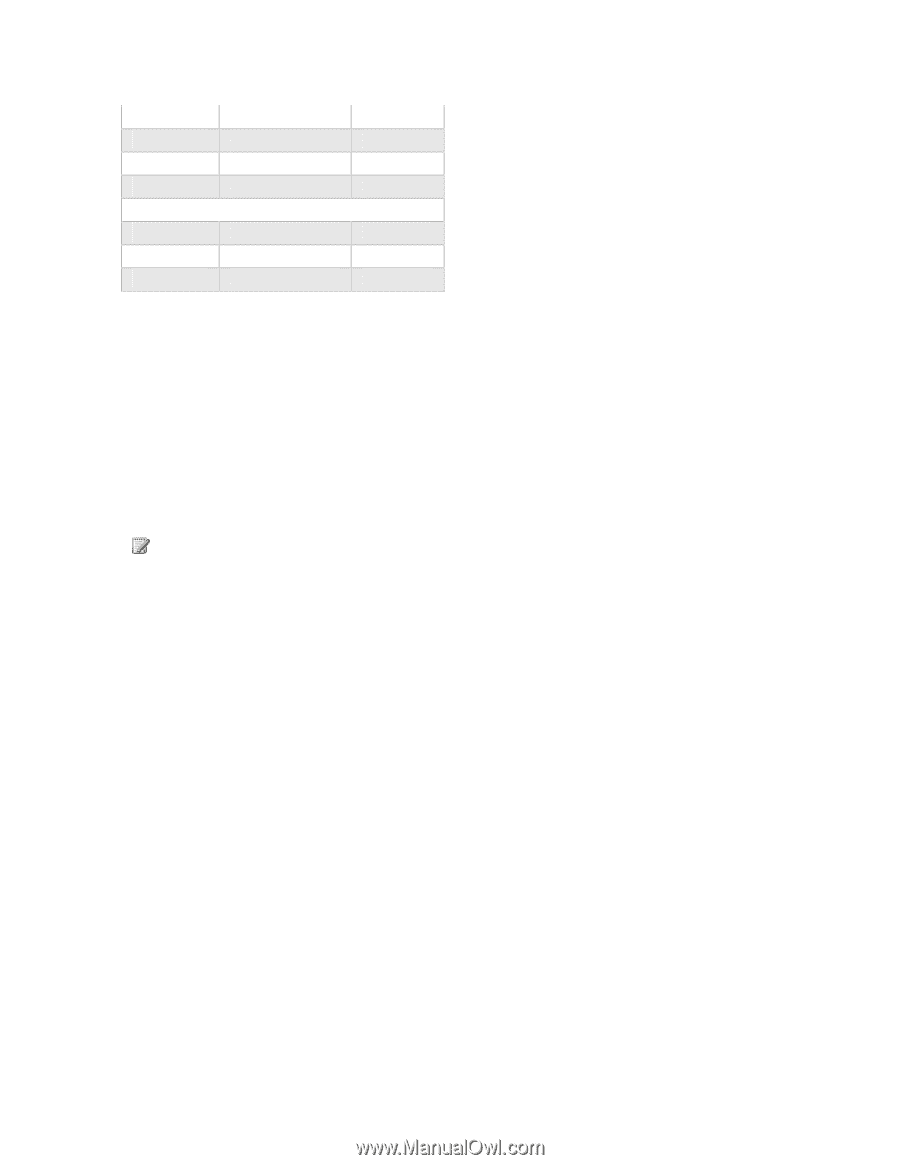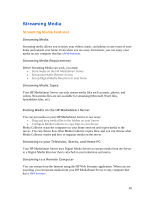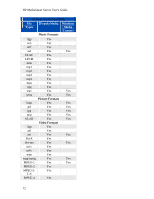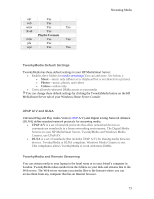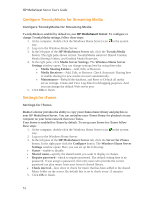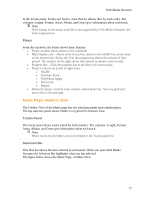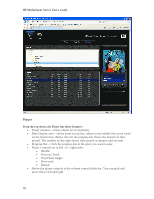HP LX195 HP LX195 MediaSmart Server - User Guide - Page 79
TwonkyMedia Default Settings, UPnP A/V and DLNA, TwonkyMedia and Remote Streaming
 |
UPC - 884420857396
View all HP LX195 manuals
Add to My Manuals
Save this manual to your list of manuals |
Page 79 highlights
vdr Yes vob Yes wmv Yes Yes Xvid Yes Playlist Formats m3u Yes Yes pla Yes wpl Yes Yes Streaming Media TwonkyMedia Default Settings TwonkyMedia has these default settings in your HP MediaSmart Server: • Enables three folders for media streaming (You can add more. See below.): • Music-music only (album art is displayed but is not shared as a picture) • Photos-music, photos, and videos • Videos-videos only • Gives all newly-detected DMRs access to your media You can change these default settings by clicking the TwonkyMedia button on the HP MediaSmart Server tab of your Windows Home Server Console UPnP A/V and DLNA Universal Plug and Play Audio Video (UPnP A/V) and Digital Living Network Alliance (DLNA) define standard network protocols for streaming media. • UPnP A/V is a set of network protocols that allow networked devices to communicate seamlessly in a home networking environment. The Digital Media Servers on your HP MediaSmart Server, TwonkyMedia and Windows Media Connect, use UPnP/AV. • DLNA is a set of standards (that includes UPnP A/V) for sharing media between devices. TwonkyMedia is DLNA compliant. Windows Media Connect is not. This compliance allows TwonkyMedia to work with more DMRs. TwonkyMedia and Remote Streaming You can stream media to your laptop in the hotel room or to your friend's computer in London. TwonkyMedia takes media from the folders on your disk and streams this to the Web server. The Web server streams your media files to the Internet where you can access them from any computer that has an Internet browser. 73