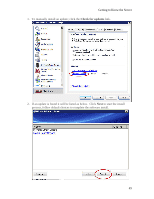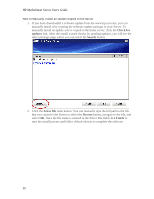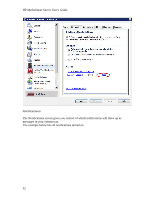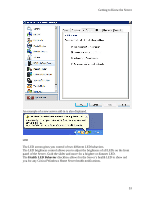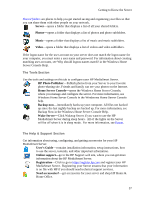HP LX195 HP LX195 MediaSmart Server - User Guide - Page 59
Health LED Behavior
 |
UPC - 884420857396
View all HP LX195 manuals
Add to My Manuals
Save this manual to your list of manuals |
Page 59 highlights
Getting to Know the Server An example of a new server add-in is also displayed. LED The LED screen gives you control of two different LED behaviors. The LED brightness control allows you to adjust the brightness of all LEDs on the front panel of the Server. Grab the slider and move for a brighter or dimmer LED. The Health LED Behavior checkbox allows for the Server's health LED to show red you for any Critical Windows Home Server health notifications. 53
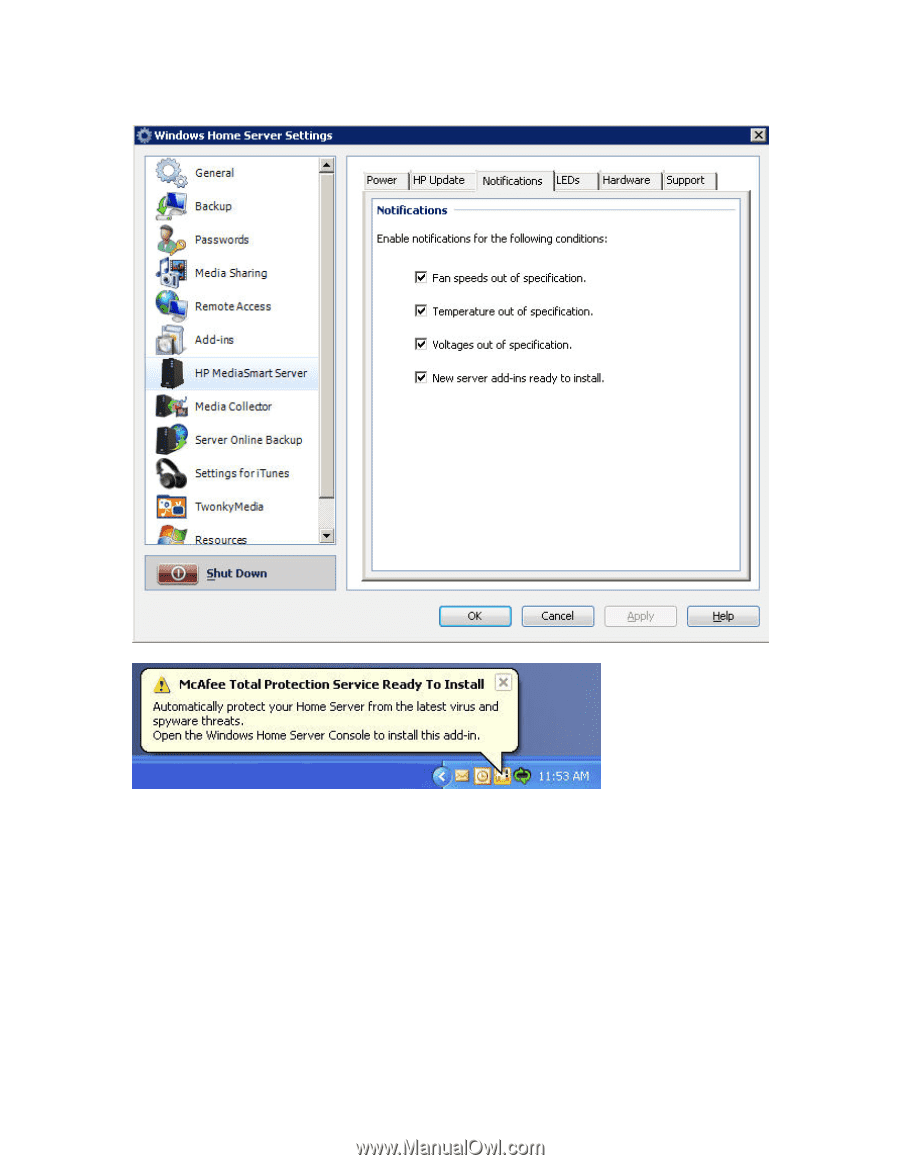
Getting to Know the Server
53
An example of a new server add-in is also displayed.
LED
The LED screen gives you control of two different LED behaviors.
The LED brightness control allows you to adjust the brightness of all LEDs on the front
panel of the Server. Grab the slider and move for a brighter or dimmer LED.
The
Health LED Behavior
checkbox allows for the Server’s health LED to show red
you for any Critical Windows Home Server health notifications.