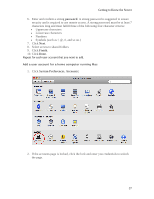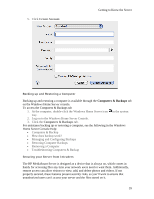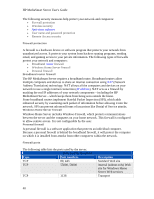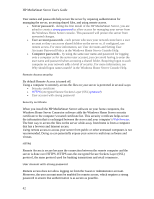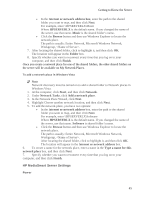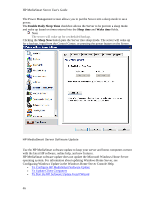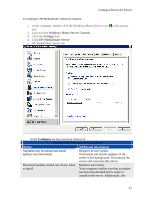HP LX195 HP LX195 MediaSmart Server - User Guide - Page 48
Windows Home Server Connector software adds the Windows Home Server security - mediasmart server software
 |
UPC - 884420857396
View all HP LX195 manuals
Add to My Manuals
Save this manual to your list of manuals |
Page 48 highlights
HP MediaSmart Server User's Guide User names and passwords help secure the server by requiring authentication for managing the server, accessing shared files, and using remote access. • Server password - during the first install of the HP MediaSmart Server, you are asked to create a strong password to allow access for managing your server from the Windows Home Server console. This password will protect the server from unwanted changes. • User account passwords - each person who uses your network must have a user account so they can access shared folders on the server or, if configured, use remote access. For more information, see User Accounts and Setting User Accounts Password Policy in the Windows Home Server Console Help. • Computer passwords - by using the same user name and password for logging onto a computer as for the server user account, you can avoid having to enter the user name and password when accessing a shared folder. Requiring logon to each computer on your network adds a level of security. For more information, see Why should logon names match? in the Windows Home Server Console Help. Remote Access security By default Remote Access is turned off. Using a computer to remotely access the files on your server is protected in several ways: • Security certificate • HTTPS (encrypted Secure Sockets Layer (SSL) protocol) • User account with strong password Security certificate When you install the HP MediaSmart Server software on your home computers, the Windows Home Server Connector software adds the Windows Home Server security certificate to the computer's trusted certificate list. This security certificate helps secure the information that is exchanged between the server and your computer's Web browser. The best way to access the files on the server while away from home is from a computer that has a browser and Internet access. Using remote access to access your server from public or other untrusted computers is not recommended. Doing so can potentially expose your server to malicious software and viruses. HTTPS Remote Access is secure because the connection between the remote computer and the server is done over HTTPS. HTTPS uses the encrypted Secure Sockets Layer (SSL) protocol, the same protocol used for banking transactions and retail commerce. User Account with strong password Remote access does not allow logging on from the Guest or Administrator account. Moreover, the user account must be enabled for remote access, which requires a strong password to ensure that authentication is as secure as possible. 42