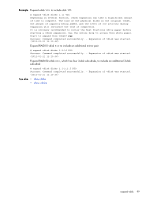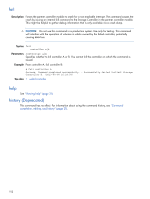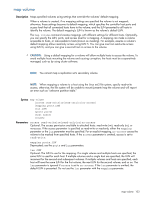HP MSA 1040 HP MSA 1040 CLI Reference Guide (762782-001, March 2014) - Page 103
map volume, ports.LUN
 |
View all HP MSA 1040 manuals
Add to My Manuals
Save this manual to your list of manuals |
Page 103 highlights
map volume Description Maps specified volumes using settings that override the volumes' default mapping. When a volume is created, if no mapping settings are specified the volume is not mapped; otherwise, those settings become its default mapping, which specifies the controller host ports and access level that all connected hosts have to the volume, and the LUN presented to all hosts to identify the volume. The default mapping's LUN is known as the volume's default LUN. The map volume command creates mappings with different settings for different hosts. Optionally, you can specify the LUN, ports, and access level for a mapping. A mapping can make a volume accessible to hosts, or inaccessible to hosts (known as masking). For example, assume a volume's default mapping allows read-only access using LUN 5. You can give one host read-write access using LUN 6, and you can give a second host no access to the volume. CAUTION: Using a default mapping for a volume will allow multiple hosts to access the volume. To avoid multiple hosts mounting the volume and causing corruption, the hosts must be cooperatively managed, such as by using cluster software. NOTE: You cannot map a replication set's secondary volume. NOTE: When mapping a volume to a host using the Linux ext3 file system, specify read-write access; otherwise, the file system will be unable to mount/present/map the volume and will report an error such as "unknown partition table." Syntax map volume [access read-write|rw|read-only|ro|no-access] [mapping ports.LUN] [lun LUN] [ports ports] [host hosts] volumes Parameters access read-write|rw|read-only|ro|no-access Optional. The access permission available to attached hosts: read-write (rw), read-only (ro), or no-access. If the access parameter is specified as read-write or read-only, either the mapping parameter or the lun parameter must be specified. For an explicit mapping, no-access causes the volume to be masked from specified hosts. If the access parameter is omitted, access is set to read-write. mapping ports.LUN Deprecated; use the ports and lun parameters. lun LUN Optional. The LUN to use for the mapping. If a single volume and multiple hosts are specified, the same LUN is used for each host. If multiple volumes and a single host are specified, the LUN will increment for the second and subsequent volumes. If multiple volumes and hosts are specified, each host will have the same LUN for the first volume, the next LUN for the second volume, and so on. The lun parameter is ignored if access is set to no-access. If the lun parameter is omitted, the default LUN is presented. Do not use the lun parameter with the mapping parameter. map volume 103